「Wikipedia:ビジュアルエディター/フィードバック/過去ログ1」の版間の差分
→The visual editor will be enabled on this wiki in early May: About "single edit tab" |
Elitre (WMF) (会話 | 投稿記録) |
||
| 1,167行目: | 1,167行目: | ||
*If you want to try or to stay in the new system: you don't need to do anything. |
*If you want to try or to stay in the new system: you don't need to do anything. |
||
*If you had explicitly disabled the visual editor in the past and want to keep it disabled: you don't need to do anything. |
*If you had explicitly disabled the visual editor in the past and want to keep it disabled: you don't need to do anything. |
||
*All the registered users have a dropdown menu in the [[Special:Preferences#mw-prefsection-editing|Editing tab of their Preferences]] ({{int:prefs-editing}} --> {{int:visualeditor-preference-tabs}}), where they can choose from. This only needs to be done once. Don't forget to save ;) |
*All the registered users have a dropdown menu in the [[Special:Preferences#mw-prefsection-editing|Editing tab of their Preferences]] ({{int:prefs-editing}} --> {{int:visualeditor-preference-tabs}}), where they can choose from. <u>This only needs to be done once after the system has been deployed.</u> Don't forget to save ;) |
||
**<small>Users with the visual editor disabled need to re-enable it if they're interested in accessing that menu!</small> |
**<small>Users with the visual editor disabled need to re-enable it if they're interested in accessing that menu!</small> |
||
*People who use the visual editor regularly will see a pop-up, and they can choose their favorite setting there. Of course, they can change their mind at any time just like the others, and pick a different setting from their Preferences. |
*People who use the visual editor regularly will see a pop-up <u>(only once after the single edit tab system is introduced)</u>, and they can choose their favorite setting there. Of course, they can change their mind at any time just like the others, and pick a different setting from their Preferences. |
||
**Anonymous users who have used the visual editor recently will also be able to choose which editor they want to edit with. |
**Anonymous users who have used the visual editor recently will also be able to choose which editor they want to edit with. |
||
**''Reminder: all the users will always have the opportunity to switch to the other editor via buttons on the toolbars, for occasional edits''. |
**''Reminder: all the users will always have the opportunity to switch to the other editor via buttons on the toolbars, for occasional edits''. |
||
| 1,178行目: | 1,178行目: | ||
: {{ping|Elitre (WMF)}}, let me say about "single edit tab":please make "両方のエディタータブを表示する" default. If you make "single edit tab" only visible from the beginning, many jawp peole (at least I) would be angry by ''being forced to choose which''. If you make the ''both'' tabs visible to jawp users, there would not come out much trouble. Sorry for my poor English - can you understand what I'm worrying?--[[利用者:Miya|miya]]([[利用者‐会話:Miya|会話]]) 2016年4月28日 (木) 21:46 (UTC) |
: {{ping|Elitre (WMF)}}, let me say about "single edit tab":please make "両方のエディタータブを表示する" default. If you make "single edit tab" only visible from the beginning, many jawp peole (at least I) would be angry by ''being forced to choose which''. If you make the ''both'' tabs visible to jawp users, there would not come out much trouble. Sorry for my poor English - can you understand what I'm worrying?--[[利用者:Miya|miya]]([[利用者‐会話:Miya|会話]]) 2016年4月28日 (木) 21:46 (UTC) |
||
::My dear [[利用者:Miya|miya]], thanks for your comment. Please do not worry about the English, as you know it's not my native language either. Let me now offer some additional information for your evaluation. |
|||
::The Japanese Wikipedia has 2,300 registered users who are trying the visual editor (not all of them are active, of course). In the last month, this wiki had ''12,300'' registered active editors; I don't think imposing the additional visual editor tab on ten thousand people is what you want, specifically because most of them have ''chosen'' to not use the visual editor in time (besides, we aren't considering the anonymous editors, who will also be affected by the change, and they can't hide the visual editor tab). |
|||
::There are 2 things we have learned in these years through formal user research and communities' feedback. One is that new users, the ones we hope to help with the visual editor, are confused by having 2 edit tabs, because they don't know which one they should click on. The other is that most of the other users, the ones who have been editing for years like you and me, actually want just one edit tab (at the Polish Wikipedia, where the single edit tab was introduced weeks ago, only 30% of the editors ''chose'' to keep the 2 tabs). Switching between the editors is conveniently available from buttons on the toolbars, and that seems to be working so far. |
|||
::All the wikis will switch to the single edit tab system at some point (it's already on at the English Wikipedia, for example): deploying the visual editor with the 2 tabs system and then changing the system in a few weeks or months would totally confuse everyone here. |
|||
::If we make both the tabs visible, ''most'' of those 12,300 users will have to go and change the editing setting from their Preferences. If we only offer one, ''some'' of the 2,300 users will be shown a pop-up where they can decide what they want to do, only once. So this is a matter of giving a minor annoyance (a pop-up) to a small number of users with the single edit tab, or giving a major annoyance (having to go to their Preferences to change) to everyone for the 2 tabs + changing things again in a short time. I really don't think you want your community to be upset by changes so often. Is there anything I can do or say to clarify things further? Is there a specific group of editors you are worried about? Thanks, and talk to you soon, --[[利用者:Elitre (WMF)|Elitre (WMF)]]([[利用者‐会話:Elitre (WMF)|会話]]) 2016年4月29日 (金) 09:40 (UTC) |
|||
2016年4月29日 (金) 09:40時点における版
| mw:VisualEditorの関連文書翻訳・査読とバグ出しにご協力ください |
ご注意: インターネットエクスプローラー (IE) 利用者の方へ: ビジュアルエディターを使うには、当分の間、他のブラウザをお使いください。ビジュアルエディターは、IE9 と IE10 ではいろいろな問題について対応中です。 IE8 およびそれ以前のIEについては対応の予定はありません。
このページは、あなたがウィキペディアでビジュアルエディターを使っているときに出会った問題について、日本語で報告あるいは相談する場です。ウィキペディアのビジュアルエディターはまだテスト段階で、よく知られた問題や未知の問題があります。
- 実装済みもしくは未実装の機能についてご意見がある場合、mw:VisualEditor/Feedbackに英語で書けば、MediaWikiの開発者に直接伝わります。
- バグについては、Wikipedia:バグの報告(日本語)あるいは
BugzillaPhabricator(英語)に直接書くこともできます。 - 利用方法 については mediawiki.orgの利用者ガイドをご覧ください。
| mw:Help:ビジュアルエディター/よくある質問もご覧ください |

- ポータル
- mw:Feedback (フィードバック)(英語)
- mw:状況報告(英語)
- Help:ビジュアルエディター(ビジュアルエディターとは?)
- mw:ビジュアルエディターの使用法
- mw:よくある質問
- mw:ビジュアルエディターの開発理由
- meta:メディアQ&A(英語)
- ビジュアルエディターのロードマップ(英語)
- テストの報告(英語)
- 設計ポータル(英語)
改行の仕方について。
Wikipediaで新しく実装された、VisualEditorですが改行の仕方がいまいちわかりません。プルダウンメニューを「段落」に合わせてエンターキーで開業すると"<p>"が挿入され、"<br>"にはならないのではないでしょうか。Shift+Enterな気もしますが、"<br>"で改行するにはどうしたらよいのでしょうか。ご教示ください。--Closed(会話) 2013年7月22日 (月) 14:27 (UTC)
 コメント 今のところ、<br> だけでなく、タグ自体を選んで挿入する機能は無い様です。なお、「ソースを編集」を選ぶことで、今までと同じように編集できます。--Frozen-mikan(会話) 2013年7月24日 (水) 05:58 (UTC)
コメント 今のところ、<br> だけでなく、タグ自体を選んで挿入する機能は無い様です。なお、「ソースを編集」を選ぶことで、今までと同じように編集できます。--Frozen-mikan(会話) 2013年7月24日 (水) 05:58 (UTC)- それでは、VisualEditorを利用する際にはEnterキーを押して改行すればそれでかまわないのでしょうか。 ソースを編集については、理解しました。ありがとうございます。 --Closed(会話) 2013年8月12日 (月) 09:10 (UTC)
テンプレートパラメータの自動挿入
テンプレートのパラメータには、「必須」とされているものがいくつかあります。テンプレートを挿入する場合、それらのパラメータは自動的に追加されるようにすると利便性が高まると思います。
また、特に「date」パラメータなど、自動挿入が可能なものについては内容まで自動的に追加されるとよりよいのではないでしょうか。 Make More Reliable(会話) 2013年7月24日 (水) 00:08 (UTC)
- 「date」パラメータの自動挿入は、VisualEditorに限ったことではないと思いますので、そのテンプレートのノートでご提案なさってはいかがでしょうか。◆なお自動挿入そのものではないですが、各テンプレートのdocページにTemplateDataを書いておくことで、パラメータを簡単に追加できます(サンプル:Template:図書館を利用者sandboxでお試しください)。--miya(会話) 2013年7月25日 (木) 05:58 (UTC)
 コメント パラメータが「必須」というのは、TemplateData における
コメント パラメータが「必須」というのは、TemplateData における "required": trueのことだと思います。先ほど試した所、「テンプレートを新規作成する際、必須パラメータが自動的に追加される機能」が追加されていました(「Template:仮リンク」でも確認)。「内容の自動挿入」に関しては不明です。--Frozen-mikan(会話) 2013年7月25日 (木) 06:33 (UTC)
複数行テンプレートの編集について
基礎情報テンプレートなどの大きなテンプレートでは、複数行にわたることがあります。この複数行テンプレートですが、今のところ上手く編集することが出来ていないようです。以前のように改行文字を全て除去してしまう事は無くなりましたが、改行の後ろに新しい値を挿入する挙動でした。また、我々が複数行テンプレートと認識していても、新規に追加する際には、1行にまとめられてしまいます。バグとして報告があれば、今後も改善されていくとは思いますが。--Frozen-mikan(会話) 2013年7月25日 (木) 06:59 (UTC)
- This will hopefully be fixed soon; I agree that it is a serious issue. The developers have all been at Wikimania, and hopefully they'll be able to fix it now that they are on their way back. Okeyes (WMF)(会話) 2013年8月12日 (月) 12:27 (UTC)
TemplateData: 無名引数について
TemplateData では無名引数(ソースでは = の左側が空の文字列)を扱うことが出来ないようです。エディター上では、無名引数は _empty_ という名前に変換され、ソースでは _empty_ = として入力されることになります。なお、無名引数を含んだ TemplateData を作成した際、引数名と aliases との交換や aliases の一部除去など、細かい編集がエディターに反映されない事が有りました。--Frozen-mikan(会話) 2013年8月11日 (日) 09:25 (UTC)
- (Sorry for having to write in English!) - if you have unnamed parameters, simply name them 1,2,3, and so on, in the order that they appear in the template, and give them an appropriate alias. Hopefully that will work - let me know if it doesn't. Okeyes (WMF)(会話) 2013年8月12日 (月) 12:16 (UTC)
- 私が言及したかったのは 1, 2, 3, ... などの引数名を省略可能な引数のことではありません。等号記号 (=) の前に空文字列をとる引数のことです。先ほど空文字列の引数を持つテンプレートを編集した所、エディタでは引数 1 として認識され、別の引数を加えて保存すると、等号が除去されました[1]。--Frozen-mikan(会話) 2013年8月12日 (月) 14:47 (UTC)
- Strange; reported at bugzilla:52752. Thank you :). Okeyes (WMF)(会話) 2013年8月12日 (月) 15:09 (UTC)
- 私が言及したかったのは 1, 2, 3, ... などの引数名を省略可能な引数のことではありません。等号記号 (=) の前に空文字列をとる引数のことです。先ほど空文字列の引数を持つテンプレートを編集した所、エディタでは引数 1 として認識され、別の引数を加えて保存すると、等号が除去されました[1]。--Frozen-mikan(会話) 2013年8月12日 (月) 14:47 (UTC)
♙(チェスの駒)バグ
時々、♙というアイコンが出現して、直前に入力した文字列を際限なく繰り返してしまうことがあります。いろいろな場面で急に出るので、出現条件はよくわからないのですが、画像キャプションを追加しようとする際にはほとんど毎回出ます。バグジラにも上がっているようですが[2]、こちらにもご報告いたします。--miya(会話) 2013年8月14日 (水) 16:32 (UTC)
- I will add it to Bugzilla; can you give me an example to show to the developers? Okeyes (WMF)(会話) 2013年8月14日 (水) 16:39 (UTC)
- I'll try to illustrate them in my user-subpages:
- User:Miya/Firefox - there were pawn bugs
- User:Miya/Chrome - no pawn bug but there were some difficulty in editing.
- User:Miya/Safari(on iPad mini) - no pawn bug but I couldn't add images.
- --miya(会話) 2013年8月15日 (木) 01:59 (UTC) add a little explanation.--miya(会話) 2013年8月15日 (木) 12:05 (UTC)
- Aha; thank you. Is this the bug noted in the section below this? Okeyes (WMF)(会話) 2013年8月18日 (日) 21:26 (UTC)
- Perhaps. I made some tests again; Cursor also drove me mad both on User:Miya/Firefox and User:Miya/Chrome.--miya(会話) 2013年8月19日 (月) 09:15 (UTC)
- From David's comments on bugzilla I think they are fixing the cursor issue - as to the loops (and the pawns) I have reported that seperately :). Okeyes (WMF)(会話) 2013年8月19日 (月) 17:46 (UTC)
- I'll try to illustrate them in my user-subpages:
Cursor places itself after the first character when inserting a group of Japanese characters
Hello,
Please excuse me for writing in English.
At Wikimania I found, with the help of Takashi Ota, that the cursor places itself incorrectly when typing in Japanese. I reported it as bug 52716. I could see this bug on Firefox in Mac OSX and Linux, but I couldn't test on Windows. Can anybody please test it in other operating systems and browsers and write any useful comments that you have at the bug report?
Thank you! --アミル・エ。・アハロニ(会話) 2013年8月18日 (日) 12:50 (UTC)
editintro及びコメントアウト
ちょっと考えると仕様上当たり前すぎる話なのしょうが、ビジュアルエディターを用いて編集した場合、<!--ここに公開されていない本名を記述しないでください。-->であるといったような編集者向けにコメントアウトされているような情報が表示されません。
さらに同様に編集者向けに設定されているeditintroを用いた編集者向けの注意書きが表示されません。ウィキペディア日本語版では存命の人物の項目にはCategory:存命人物を付けて{{BLP editintro}}を表示するようになっています。このあたりを改善できませんでしょうか?--Vigorous action (Talk/History) 2013年8月22日 (木) 12:22 (UTC)
- (追記)どうも、存命人物と学校記事はjawpのMediaWiki:Common.jsによる影響のようですので、jawp独自で対応が必要なのかもしれません。--Vigorous action (Talk/History) 2013年8月22日 (木) 12:50 (UTC)
- Yes; the lack of HTML comments being visible is a problem, and has been known for a while - see bugzilla:49603. Hopefully it will be fixed soon :). Okeyes (WMF)(会話) 2013年8月22日 (木) 13:55 (UTC)
ページ名の横の編集リンクをクリックすると
ページ名の横にある編集リンクは、クリックすると本来は section=0 の編集ができるはずなのに、section=1 に飛んでしまいます。--What here area team(会話) 2013年9月8日 (日) 13:14 (UTC)
 報告 ガジェット(Help:ページ先頭のセクションに編集リンクを追加する)が単一リンクの場合のみを想定していたことが原因でした。よって複数の編集リンクに対応するよう書き換えました[3]。--Frozen-mikan(会話) 2013年9月8日 (日) 16:01 (UTC)
報告 ガジェット(Help:ページ先頭のセクションに編集リンクを追加する)が単一リンクの場合のみを想定していたことが原因でした。よって複数の編集リンクに対応するよう書き換えました[3]。--Frozen-mikan(会話) 2013年9月8日 (日) 16:01 (UTC)
- 正しくリンクされていることを確認しました。ありがとうございます。--What here area team(会話) 2013年9月8日 (日) 18:42 (UTC)
- Glad this got resolved :). Yeah, we can't provide support for user-written gadgets, I'm afraid. Okeyes (WMF)(会話) 2013年9月9日 (月) 05:02 (UTC)
Greetings from your Community Advocate
Hello! Kon'nichiwa! Apologies for writing in English. I work with WhatamIdoing and Oliver at the WMF and am helping out at the Japanese Wikipedia now. Just wanted to introduce myself and offer to help if needed. AKoval (WMF)(会話) 2013年10月8日 (火) 16:30 (UTC)
- Hi, AKoval. Welcome to the Japanese Wikipedia!--miya(会話) 2013年10月10日 (木) 07:00 (UTC)
- Arigato, miya. :) It's nice to be here. If I can help, please let me know. AKoval (WMF)(会話) 2013年10月14日 (月) 20:34 (UTC)
ファイル行頭のスペース a space at the line head of a media file

それほど深刻ではないけれど、遭遇した利用者を当惑させる現象として報告します。
大刀洗陸軍飛行場#沿革の下の版にある画像(2枚のうちで下の方にある画像)をビジュアルエディターで編集してみてください。
行頭に全角スペースがあるせいか、VEでは画像編集できず、画像をクリックしても画像の説明ページに飛んでしまいます。その次の版(2013-10-22T12:22:40)でSourceEditorで行頭の全角スペースを消すと、VEで画像編集可能になりました。
これを個人のSandboxサブページで再現実験してみたのが以下のページです。
この版をVEで開いて編集してみてください。行頭にスペースが(全角でも半角でも)あると、その行はpre状態になってしまい、文字列なら編集可能なものの、画像編集はVEではできない状態になっていると思います(もし私の勘違いならご指摘ください)。
Please open 大刀洗陸軍飛行場 (as of 2013-10-22T11:21:19) and try to edit the second photo with VisualEditor. I couldn't edit it with VisualEditor until I removed a two-byte space from its line head with SourceEditor. This may be not a serious but annoying bug for a beginner.
If there is a space at the line head of a media file, you cannot edit or delete a media file on VisualEditor. Feel free to edit my sandbox (利用者:Miya/sandbox/ビジュアルエディター 2013-10-23T06:39:27) to test editing a media file with a space on its line head. At the same time I assume that current VisualEditor is unable to distinguish an one-byte space from a double-byte space, either.--miya(会話) 2013年10月23日 (水) 07:14 (UTC)
- Hi miya.
- Really sorry about that bug.
- The developers have been able to reproduce it, thanks to your thoughtful documentation. :)
- I’ve reported it here: bugzilla:56195]
- We can both keep our eyes on it. :)
- --Anna (WMF) 2013年10月25日 (金) 22:20 (UTC)
- Thank you for reporting it!--miya(会話) 2013年10月26日 (土) 00:45 (UTC)
- You're welcome, miya. According to bugzilla, status is resolved and resolution is fixed. Hopefully it is! Please let me know if the problem persists. --Anna (WMF) 2013年10月28日 (月) 21:52 (UTC)
- Thank you for reporting it!--miya(会話) 2013年10月26日 (土) 00:45 (UTC)
Please translate
Hi :)
Is there anyone with time to translate this message here:
It is the message in the popup that appears when you first open VisualEditor.
ありがとう!
--AKoval (WMF)(会話) 2013年10月25日 (金) 23:43 (UTC)
- I tried to translate MediaWiki:Visualeditor-dialog-beta-welcome-content/ja] - this message is just what I've wished to have! Thank you!--miya(会話) 2013年10月26日 (土) 00:45 (UTC)
- Thank you, miya! Your translation now needs to get put into the translation system, ideally by you yourself. You would go here to sign up, and then go here to set your translating preferences. Finally, once you are approved as a translator, you would go here to review existing translations, correct them, and add new ones as needed. It's kind of a drag to have to be approved as a translator, but it will be good, in general, if you are an approved translator on translatewiki. All the best, AKoval (WMF) 2013年10月28日 (月) 22:14 (UTC)
VE Office Hours
Hello and apologies for the English. :) Please help translate my message so others in your community can read it.
I wanted to let you know that this weekend, the engineering department is hosting office hours to discuss VisualEditor.
The first of these will be held on Saturday, November 2, at 1700 UTC.
The second will be held on Sunday, November 3, at 0000 UTC.
You can check local time and connect here.
Please join as Product Manager James Forrester discusses VisualEditor and upcoming plans.
Logs will be posted on meta after each office hour completes.
The engineering team would like to know about issues specific to ja.wikipedia.
So if you can’t attend, or don’t use Internet Relay Chat, but would like me to ask a question on your behalf, please post it below.
Thank you for your continued testing of VisualEditor.
AKoval (WMF)(会話) 2013年10月30日 (水) 22:27 (UTC)
- Please excuse me; the original links I posted were incorrect, but they're accurate now. :)
- AKoval (WMF)(会話) 2013年10月31日 (木) 01:06 (UTC)
VisualEditor office hours
Konnichiwa. :) Apologies for writing in English. Translation assistance is appreciated. :)
The WMF engineering department has planned office hours to discuss VisualEditor. The first is on January 15th, at 2300 UTC; the second is a week later, on January 22nd, at 2300 UTC. Product Manager James Forrester will discuss VisualEditor and upcoming plans. Logs will be posted on Meta after each office hour completes. If you want to ask a question or provide feedback but can't attend, don't use Internet Relay Chat, or don't speak English, please post your question or comment here or on my talk page or email me, and I or a community liaison will present it among possible discussion topics. I’ll post a reminder closer to the office hours.
Arigato, Anna Koval (WMF) (talk) 2013年12月30日 (月) 18:23 (UTC)
VisualEditor office hours
Konnichiwa. :) Apologies for my English. I'd be grateful for translation.
The engineering department has scheduled office hours to discuss VisualEditor. These discussions will be on IRC (Internet Relay Chat) at irc://irc.freenode.net/wikimedia-office. The first one will be held on Saturday 2014-02-15 at 17:00 UTC; the second will be held a week later, on Sunday 2014-02-16, at 00:00 UTC. Product Manager James Forrester will discuss VisualEditor and upcoming plans. (For more information on office hours, including how to attend, please see meta:IRC office hours). Logs will be posted and categorized at meta:Category:VisualEditor office hours logs after each office hour completes. (If office hours are heavily attended, it can be difficult to get to all questions, but if you want to ask a question and cannot attend or do not speak English, please post your question or on my talk page or email it to me, and I or another community liaison will present it for you).
Kashiko. かしこ. Kind regards, Anna Koval (WMF) (talk) 2014年2月14日 (金) 22:48 (UTC)
VisualEditor office hour in March

- Sorry, this message is in English. Any help in translating it would be appreciated!
Hi all, the office hour for this month is scheduled for Monday, March 17th, at 15:00 UTC. Please join as Product Manager James Forrester discusses VisualEditor, new features and upcoming plans. For more information on office hours, including how to attend, you can see meta:IRC office hours. If office hours are heavily attended, it can be difficult to get to all questions, but if you want to ask a question and cannot attend or do not speak English, please let us know your question here or via email by the day before, and I or another community liaison will add it to possible discussion topics, as usual. (Complete logs are always posted and categorized at meta:Category:VisualEditor office hours logs after each office hour completes anyway, for your convenience).
Regards, --Elitre (WMF)(会話) 2014年3月6日 (木) 18:22 (UTC)
サンドボックスのビジュアルエディタへの対応について
ビジュアルエディタは不完全で、発展途上なので、意図したとおりに編集されるか確認する手段が必要と思うのですが、
現状で、サンドボックスでビジュアルエディタは利用できません。
個人設定でビジュアルエディタを有効にしているユーザはサンドボックスでもビジュアルエディタを有効にしたらよいのではないでしょうか?--Mytrajectory22(会話) 2014年3月14日 (金) 03:24 (UTC)
 コメント 登録利用者の場合、各自の利用者ページでビジュアルエディターを利用することが可能です。「利用者のサブページ」を作るか「Help:利用者サンドボックス」のガジェットを利用するのはいかがでしょうか。--Frozen-mikan(会話) 2014年3月14日 (金) 05:15 (UTC)
コメント 登録利用者の場合、各自の利用者ページでビジュアルエディターを利用することが可能です。「利用者のサブページ」を作るか「Help:利用者サンドボックス」のガジェットを利用するのはいかがでしょうか。--Frozen-mikan(会話) 2014年3月14日 (金) 05:15 (UTC)
- Sorry for the comment in English, I can't speak any Japanese. I'd be extremely grateful if someone could help Japanese Wikipedians if Google Translate is not enough :) What other Wikipedias did in this case was creating a special sandbox in a namespace that could support it. For example, at the Italian Wikipedia (my home site) I created a personal sandbox and then linked to it so that everybody can use it to test VE, IPs included. If you created Help:VisualEditor sandbox, for example, that would work as well. Hope this helps! --Elitre (WMF)(会話) 2014年3月14日 (金) 10:15 (UTC)
- なるほど、現状ではそのような方法があるんですね。ひとまずは利用者サンドボックス(下書き)を利用することにします。--Mytrajectory22(会話) 2014年3月14日 (金) 20:12 (UTC)
- So , Do other wikipedia have 2 sandboxs that for source editor and for VisualEditor? Was Help:VisualEditor sandbox created after VisualEditor enable for all user?--Mytrajectory22(会話) 2014年3月14日 (金) 20:12 (UTC)
- Yes. For example, the English Wikipedia uses the page en:User:Sandbox, while the Italian Wikipedia uses it:Utente:Elitre_(WMF)/Pagina_delle_prove_VE. Help:VisualEditor sandbox is an example I provided as a suggestion for you. It is important that the sandbox has a good visibility so that many people can test VisualEditor. After you create the page, if you link back to it in this way, even anonymous users will be able to try VisualEditor. It's because of the &veaction=edit string. Have a nice weekend! --Elitre (WMF)(会話) 2014年3月15日 (土) 12:53 (UTC)
- Mytrajectory22: I can create that page for you, if you want. Just let me know. Thanks, --Elitre (WMF)(会話) 2014年3月18日 (火) 13:45 (UTC)
- Elitre (WMF):Very thanks about your answer and Sorry for slow reply due to unsure English and me with laziness. So, what you mean is that. 1st, create my sandbox. 2nd, create Help:VisualEditor sandbox. 3rd, Link from Help:VisualEditor sandbox to my sandbox. Can't or Unsuitable nomal Sandbox available to VisualEditor. --Mytrajectory22(会話) 2014年3月19日 (水) 14:56 (UTC)
- Mytrajectory22, hi again, and thanks for your Thanks! To be clear: we just need to create Help:VisualEditor sandbox, that's it. VisualEditor will be available on that page, for everybody (even users who do not have an account or are logged out will be able to use it there if they follow the link as it is formatted here). VisualEditor is available also on personal sandboxes if users want to create them, of course. Regards, --Elitre (WMF)(会話) 2014年3月19日 (水) 15:16 (UTC)
- Elitre (WMF):Very thanks about your answer and Sorry for slow reply due to unsure English and me with laziness. So, what you mean is that. 1st, create my sandbox. 2nd, create Help:VisualEditor sandbox. 3rd, Link from Help:VisualEditor sandbox to my sandbox. Can't or Unsuitable nomal Sandbox available to VisualEditor. --Mytrajectory22(会話) 2014年3月19日 (水) 14:56 (UTC)
- Mytrajectory22: I can create that page for you, if you want. Just let me know. Thanks, --Elitre (WMF)(会話) 2014年3月18日 (火) 13:45 (UTC)
- Yes. For example, the English Wikipedia uses the page en:User:Sandbox, while the Italian Wikipedia uses it:Utente:Elitre_(WMF)/Pagina_delle_prove_VE. Help:VisualEditor sandbox is an example I provided as a suggestion for you. It is important that the sandbox has a good visibility so that many people can test VisualEditor. After you create the page, if you link back to it in this way, even anonymous users will be able to try VisualEditor. It's because of the &veaction=edit string. Have a nice weekend! --Elitre (WMF)(会話) 2014年3月15日 (土) 12:53 (UTC)
- Sorry for the comment in English, I can't speak any Japanese. I'd be extremely grateful if someone could help Japanese Wikipedians if Google Translate is not enough :) What other Wikipedias did in this case was creating a special sandbox in a namespace that could support it. For example, at the Italian Wikipedia (my home site) I created a personal sandbox and then linked to it so that everybody can use it to test VE, IPs included. If you created Help:VisualEditor sandbox, for example, that would work as well. Hope this helps! --Elitre (WMF)(会話) 2014年3月14日 (金) 10:15 (UTC)
- Someone tested the sandbox at the English Wikipedia :) My point is: registered users can have personal sandboxes and test VE whenever they want. For unregistered ones instead, that's difficult, so creating the page I suggested will help them. Best, --Elitre (WMF)(会話) 2014年3月20日 (木) 10:04 (UTC)
- Say about my edit !? :) I am not knowledgeable about Sandbox and VE, and increase page is a little confusing. So maybe I'll add a few explanation and LINK to English sandbox(maybe no account required) from there and there(Header template of nomal sandbox). --Mytrajectory22(会話) 2014年3月21日 (金) 22:45 (UTC)
- Mytrajectory22, I hope this is not a problem for you: I have created that sandbox. Can you please 1) translate the English text I put there 2) add its link to the pages you mentioned? Thank you! --Elitre (WMF)(会話) 2014年3月24日 (月) 20:11 (UTC)
- Say about my edit !? :) I am not knowledgeable about Sandbox and VE, and increase page is a little confusing. So maybe I'll add a few explanation and LINK to English sandbox(maybe no account required) from there and there(Header template of nomal sandbox). --Mytrajectory22(会話) 2014年3月21日 (金) 22:45 (UTC)
仮名漢字変換で文字入力がまともに出来ない
WindowsXP SP3(32bit)+Chrome環境にて、編集するために日本語入力を試みるも、 入力や変換途中に勝手に確定されたり無変換にされたり入力を受け付けなかったりと非常に 動作が不安定です。 事実上記事の編集には使用できません。 Nonkihiguma(会話) 2014年3月24日 (月) 02:41 (UTC)
- Hi Nonkihiguma, I am using Google Translate, so I might not understand very well - sorry about that, hope someone can help us if we don't understand each other. If you are trying to use the universal language selector in VisualEditor, we know this doesn't work, there are some bugs about this already. Thanks, and sorry about that. I see that you have added an external link with VE, so I am not sure if this actually didn't work for you. Thanks again, --Elitre (WMF)(会話) 2014年3月24日 (月) 20:19 (UTC)
- Hi, Elitre. I can understand what Nonkihiguma wrote. I, too, tried to edit via VisualEditor in Japanese and the kana-kanji conversion system of VE was reallly unstable during inputting and converting. I'm very sorry to say VE as of now is not good to edit in Japanese. For example I wrote "ビジュアルエディターのテスト" in my Sandbox but the text I wrote and converted to kanji was disappeared when I tried to fix it with pushing the enter key; if I undid then, a pawn would show up: have a look at my sandbox.--miya(会話) 2014年4月3日 (木) 14:42 (UTC)
- I tried one more test: at first I wrote "VisualEditor test 2" in English (which caused no trouble); when I began to input "ビジュアルエディター...", some bug occurred (I saved it) - I couldn't understand what and how happened.--miya(会話) 2014年4月3日 (木) 15:07 (UTC)
- Hi miya! Sad to hear VE doesn't seem ready for prime time here. I noticed that there were hidden comments in your sandbox while you were testing with VE some days ago. This is known to be problematic in itself, so I'm making sure you know it now, and that you use a really blank page in the future :) I am not sure I understand what "the kana-kanji conversion system of VE" is :/ Can you please explain it to me? If we manage to get a step-by-step description of how the problem can be reproduced, I'll be happy to file a bug for you. I see that you have already provided such an explanation. So, did you copy/paste anything there? How do you switch between languages? Thanks, --Elitre (WMF)(会話) 2014年4月3日 (木) 15:22 (UTC)
 コメント Chromeを使っているということで、グーグル入力ツール [4] をご紹介します。使えるはずのものが使えない状況は全く解決しませんが、入力が全く出来ない状態よりは良いかと思います。例えばこの文章のほとんどはChromeの拡張を入れて入力しています。少々難があるとは思いますが、いかがでしょうか。(開発者用の話?)Google CGI API for Japanese Input からリンクされてる事もあり、同じような仕組みだとは思うのですが、「入力」ではなく「変換」を組み込むのは難しいかな。正直このツールのことはさっぱり忘れており、数年ぶりにたまたま見つけた感じです。--Frozen-mikan(会話) 2014年4月14日 (月) 03:53 (UTC)
コメント Chromeを使っているということで、グーグル入力ツール [4] をご紹介します。使えるはずのものが使えない状況は全く解決しませんが、入力が全く出来ない状態よりは良いかと思います。例えばこの文章のほとんどはChromeの拡張を入れて入力しています。少々難があるとは思いますが、いかがでしょうか。(開発者用の話?)Google CGI API for Japanese Input からリンクされてる事もあり、同じような仕組みだとは思うのですが、「入力」ではなく「変換」を組み込むのは難しいかな。正直このツールのことはさっぱり忘れており、数年ぶりにたまたま見つけた感じです。--Frozen-mikan(会話) 2014年4月14日 (月) 03:53 (UTC)
- As I said, I believe that when Universal Language Selector will work inside VisualEditor, you will be able to use a good Japanese input method and your VisualEditor experience will improve. Thanks. --Elitre (WMF)(会話) 2014年4月16日 (水) 14:06 (UTC)
VisualEditor updates
Please help translate this message.

- The Wikimedia Foundation's engineering department holds monthly office hours to discuss VisualEditor. Please join Product Manager James Forrester to discuss the products and upcoming plans in April.
- Saturday 2014-04-19, at 20:00 UTC.
- The discussion will be on IRC (w:Internet Relay Chat) at irc://irc.freenode.net/wikimedia-office. For more information on office hours, including how to attend, please see m:IRC office hours. Logs will be posted at Meta afterwards.
- If office hours are heavily attended, it can be difficult to get to all questions, but if you want to ask a question and cannot attend or do not speak English, then please let us know your question on mediawiki.org by the day before, and someone will add it to possible discussion topics.
- VisualEditor has changed a lot recently, and you didn't notice it? You can be alerted to major updates on your own talk page, thanks to the newsletter! Less "technical" than the regular status updates delivered at mediawiki.org, it's a good way to keep up to date with changes. Sign up now to make sure you get the next issue.
- Did you know? There are just 2 URLs to check if you want to learn how your language is doing with regards to translations for VisualEditor's interface or help pages. Is it in the green (good!) area, or in the red (baaad!) one? Find out now, then click on your language code to update the translations!
VisualEditor office hour in May
Please help translate this message.

- The Wikimedia Foundation's engineering department holds monthly office hours to discuss VisualEditor. Please join Product Manager James Forrester to discuss the products and upcoming plans in May.
- Monday 2014-05-19, at 18:00 UTC.
- The discussion will be on IRC (w:Internet Relay Chat) at irc://irc.freenode.net/wikimedia-office. For more information on office hours, including how to attend, please see m:IRC office hours. Logs will be posted at Meta afterwards.
- If office hours are heavily attended, it can be difficult to get to all questions, but if you want to ask a question and cannot attend or do not speak English, then please let us know your question on mediawiki.org by the day before, and someone will add it to possible discussion topics.
- Thanks! --Elitre (WMF)(会話) 2014年5月9日 (金) 15:42 (UTC)
Japanese input with IME, cursor moves to wrong position.
When inputting Japanese text: 1. Turn on IME and type something like "漢字", do not press <enter> , cursor is at the end of "漢字", looks like "漢字|", contents is not added now. 2. Press <enter>, "漢字" is inserted into wiki, however cursor is located before them, looks like "|漢字". Expected result is "漢字|".
This is very annoying behavior, may happen to every CJK users. Regards,
Kayo Kayo Katsuragi(会話) 2014年5月21日 (水) 04:05 (UTC)
- Hi Kayo Katsuragi, my apologies for not catching this before. Please feel free to email me if I seem to have missed something! Can you please let me know which browser, operating system and Wikipedia skin you are using, if this problem still occurs? Thanks a lot, --Elitre (WMF)(会話) 2014年6月19日 (木) 11:33 (UTC)
- Dear Elitre,I checked Visual Editor again and now it seems working good. My environment is: Win 8.1(x64), Firefox 30.0, and ATOK 2014(IME). Thanks.:)--Kayo Katsuragi(会話) 2014年6月20日 (金) 05:59 (UTC)
VisualEditor global newsletter—May 2014
This is a one-time mailing to projects that may need this information. Future newsletters will be available as opt-in only. To receive future newsletters (about one per month), please add your page to the subscribers' list at m:VisualEditor/Newsletter. You're welcome to translate to your language.
Since the last newsletter, the VisualEditor team has mostly worked on the new citation tool, improving performance, reducing technical debt, and other infrastructure needs.

Did you know?

The cite menu offers quick access to up to five citation templates. If your wiki has enabled the "⧼visualeditor-toolbar-cite-label⧽" menu, press "⧼visualeditor-toolbar-cite-label⧽" and select the appropriate template from the menu.
Existing citations that use these templates can be edited either using the "⧼visualeditor-toolbar-cite-label⧽" tool or by selecting the reference and choosing the "⧼visualeditor-dialogbutton-reference-tooltip⧽" item in the "挿入" menu.
Read the user guide for more information.
The biggest change in the last few weeks is the new citation template menu, labeled "⧼visualeditor-toolbar-cite-label⧽". The new citation menu offers a locally configurable list of citation templates on the main toolbar. It adds or opens references using the simplified template dialog that was deployed last month. This tool is in addition to the "⧼visualeditor-dialogbutton-reference-tooltip⧽" item in the "挿入" menu, and it is not displayed unless it has been configured for that wiki. To enable this tool on your wiki, see the instructions at VisualEditor/Citation tool.
Eventually, the VisualEditor team plans to add autofill features for these citations. When this long-awaited feature is created, you could add an ISBN, URL, DOI or other identifier to the citation tool, and VisualEditor would automatically fill in as much information for that source as possible. The concept drawings can be seen at mw:VisualEditor/Design/Reference Dialog, and your ideas about making referencing quick and easy are still wanted.
- There is a new Beta Feature for setting content language and direction. This allows editors who have opted in to use the "言語" tool in the "挿入" menu to add HTML span tags that label text with the language and as being left-to-right (LTR) or right-to-left (RTL), like this:
<span lang="en" dir="ltr">English</span>. This tool is most useful for pages whose text combines multiple languages with different directions, common on Right-to-Left wikis. - The tool for editing mathematics formulae in VisualEditor has been slightly updated and is now available to all users, as the "⧼math-visualeditor-mwmathinspector-title⧽" item in the "挿入" menu. It uses LaTeX like in the wikitext editor.
- The layout of template dialogs has been changed, putting the label above the field. Parameters are now called "fields", to avoid a technical term that many editors are unfamiliar with.
- TemplateData has been expanded: You can now add "suggested" parameters in TemplateData, and VisualEditor will display them in the template dialogs like required ones. "Suggested" is recommended for parameters that are commonly used, but not actually required to make the template work. There is also a new type for TemplateData parameters: wiki-file-name, for file names. The template tool can now tell you if a parameter is marked as being obsolete.
- Some templates that previously displayed strangely due to absolute CSS positioning hacks should now display correctly.
- Several messages have changed: The notices shown when you save a page have been merged into those used in the wikitext editor, for consistency. The message shown when you "⧼visualeditor-toolbar-cancel⧽" out of an edit is clearer. The beta dialog notice, which is shown the first time you open VisualEditor, will be hidden for logged-in users via a user preference rather than a cookie. As a result of this change, the beta notice will show up one last time for all logged-in users on their next VisualEditor use after Thursday's upgrade.
- Adding a category that is a redirect to another category prompts you to add the target category instead of the redirect.
- In the "画像とメディア" dialog, it is no longer possible to set a redundant border for thumbnail and framed images.
- There is a new Template Documentation Editor for TemplateData. You can test it by editing a documentation subpage (not a template page) at Mediawiki.org: edit mw:Template:Sandbox/doc, and then click "Manage template documentation" above the wikitext edit box. If your community would like to use this TemplateData editor at your project, please contact product manager James Forrester or file an enhancement request in Bugzilla.
- There have been multiple small changes to the appearance: External links are shown in the same light blue color as in MediaWiki. This is a lighter shade of blue than the internal links. The styling of the "文字の修飾" (character formatting) drop-down menu has been synchronized with the recent font changes to the Vector skin. VisualEditor dialogs, such as the "⧼visualeditor-toolbar-savedialog⧽" dialog, now use a "loading" animation of moving lines, rather than animated GIF images. Other changes were made to the appearance upon opening a page in VisualEditor which should make the transition between reading and editing be smoother.
- The developers merged in many minor fixes and improvements to MediaWiki interface integration (e.g., edit notices), and made VisualEditor handle Education Program pages better.
- At the request of the community, VisualEditor has been deployed to Commons as an opt-in. It is currently available by default for 161 Wikipedia language editions and by opt-in through Beta Features at all others, as well as on several non-Wikipedia sites.
Looking ahead: The toolbar from the PageTriage extension will no longer be visible inside VisualEditor. More buttons and icons will be accessible from the keyboard. The "キーボード ショートカット" link will be moved out of the "ページ設定" menu, into the "ヘルプ" menu. Support for upright image sizes (preferred for accessibility) and inline images is being developed. You will be able to see the Table of Contents while editing. Looking further out, the developers are also working on support for viewing and editing hidden HTML comments. VisualEditor will be available to all users on mobile devices and tablet computers. It will be possible to upload images to Commons from inside VisualEditor.
If you have questions or suggestions for future improvements, or if you encounter problems, please let everyone know by posting a note at mw:VisualEditor/Feedback or by joining the office hours on Thursday, 19 June 2014 at 10:00 UTC. If you'd like to get this newsletter on your own page (about once a month), please subscribe at w:en:Wikipedia:VisualEditor/Newsletter for English Wikipedia only or at Meta for any project. Thank you! --Elitre (WMF) (talk) 2014年5月22日 (木) 17:39 (UTC)
VisualEditor office hours in June and July
- Please help translate this message in your language. Thanks :)
Hi, everybody. This is a reminder that community liaisons invite you to discuss VisualEditor's recent development and plans ahead during the next office hours with James Forrester (Product Manager):
If you are not able to attend but have a question for James, you can leave your question at mediawiki.org or on my talk page by the day before, and I will try to get a response. We plan to continue these monthly sessions as long as there is community interest, and to announce them through the VisualEditor global newsletter as well.
- Thanks for your attention! --Elitre (WMF) 2014年6月9日 (月) 21:24 (UTC)
Updates related to VisualEditor
- Please help translate this message in your language. Thanks :)
Hi, everybody. This is a reminder that we invite you to discuss VisualEditor's recent development and plans ahead during the next office hours with James Forrester (Product Manager):
If you are not able to attend but have a question for James, you can leave your question at mediawiki.org or on my talk page by the day before, and I will try to get a response. We plan to continue these monthly sessions as long as there is community interest, and to announce them through the VisualEditor global newsletter as well (please subscribe your talk page there to get the latest news about the software).
Most of the VisualEditor team will be at Wikimania in London in August! You'll be able to meet the developers during the Hackaton or at the following sessions:
- VisualEditor — helping users edit more easily, Saturday, August 9;
- VisualEditor — engineering against the odds, Sunday, August 10.
WMF community liaisons will share a booth with community advocates at the Community Village and look forward to talking to you there. Thanks for your attention! --User:Elitre (WMF) 2014年7月31日 (木) 16:02 (UTC)
VisualEditor global newsletter—July and August 2014

The VisualEditor team is currently working mostly to fix bugs, improve performance, reduce technical debt, and other infrastructure needs. You can find on Mediawiki.org weekly updates detailing recent work.

The biggest visible change since the last newsletter was to the dialog boxes. The design for each dialog box and window was simplified. The most commonly needed buttons are now at the top. Based on user feedback, the buttons are now labeled with simple words (like "Cancel" or "Done") instead of potentially confusing icons (like "<" or "X"). Many of the buttons to edit links, images, and other items now also show the linked page, image name, or other useful information when you click on them.
- Hidden HTML comments (notes visible to editors, but not to readers) can now be read, edited, inserted, and removed. A small icon (a white exclamation mark on a dot) marks the location of each comments. You can click on the icon to see the comment.
- You can now drag and drop text and templates as well as images. A new placement line makes it much easier to see where you are dropping the item. Images can no longer be dropped into the middle of paragraphs.
- All references and footnotes (
<ref>tags) are now made through the "⧼visualeditor-toolbar-cite-label⧽" menu, including the "⧼visualeditor-dialogbutton-reference-tooltip⧽" (manual formatting) footnotes and the ability to re-use an existing citation, both of which were previously accessible only through the "挿入" menu. The "⧼visualeditor-dialogbutton-referencelist-tooltip⧽" is still added via the "挿入" menu. - When you add an image or other media file, you are now prompted to add an image caption immediately. You can also replace an image whilst keeping the original caption and other settings.
- All tablet users visiting the mobile web version of Wikipedias will be able to opt-in to a version of VisualEditor from 14 August. You can test the new tool by choosing the beta version of the mobile view in the Settings menu.
- The link tool has a new "Open" button that will open a linked page in another tab so you can make sure a link is the right one.
- The "Cancel" button in the toolbar has been removed based on user testing. To cancel any edit, you can leave the page by clicking the Read tab, the back button in your browser, or closing the browser window without saving your changes.
Looking ahead
The team posts details about planned work on the VisualEditor roadmap. The VisualEditor team plans to add auto-fill features for citations soon. Your ideas about making referencing quick and easy are still wanted. Support for upright image sizes is being developed. The designers are also working on support for adding rows and columns to tables. Work to support Internet Explorer is ongoing.
Feedback opportunities
The Editing team will be making two presentations this weekend at Wikimania in London. The first is with product manager James Forrester and developer Trevor Parscal on Saturday at 16:30. The second is with developers Roan Kattouw and Trevor Parscal on Sunday at 12:30. There is a VisualEditor Translation Sprint going on during Wikimania; whether you're in London or not, any contributions are welcome!
Please share your questions, suggestions, or problems by posting a note at the VisualEditor feedback page or by joining the office hours discussion on Thursday, 14 August 2014 at 09:00 UTC (daytime for Europe, Middle East and Asia) or on Thursday, 18 September 2014 at 16:00 UTC (daytime for the Americas; evening for Europe).
If you'd like to get this newsletter on your own page (about once a month), please subscribe at w:en:Wikipedia:VisualEditor/Newsletter for English Wikipedia only or at Meta for any project. Thank you! --Elitre (WMF), 2014年8月9日 (土) 14:40 (UTC)
TemplateData editor soon available on this Wikipedia

Hello, my apologies for writing this announcement in English. A tool for editing TemplateData will be deployed to this wiki on Thursday, 9 October. This tool makes it easier to add TemplateData to the template's documentation (or to change it). You will be able to use it by editing the template's documentation page and clicking the テンプレートデータを編集 button at the top. You can test the TemplateData editor now in a sandbox at Mediawiki.org. Please see more detailed instructions at Mediawiki.org (those can be translated there, and also imported on this wiki later if you need to). Don't hesitate to contact me if you need further information. Best, --Elitre (WMF)(会話) 2014年10月7日 (火) 10:35 (UTC)
VisualEditor News #8—2014

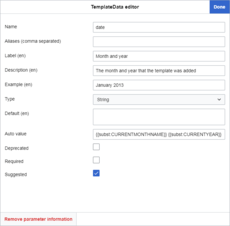
TemplateData is a separate program that organizes information about the parameters that can be used in a template. VisualEditor reads that data, and uses it to populate its simplified template dialogs.
With the new TemplateData editor, it is easier to add information about parameters, because the ones you need to use are pre-loaded.
See the help page for TemplateData for more information about adding TemplateData. The user guide has information about how to use VisualEditor.
Since the last newsletter, the Editing team has reduced technical debt, simplified some workflows for template and citation editing, made major progress on Internet Explorer support, and fixed over 125 bugs and requests. Several performance improvements were made, especially to the system around re-using references and reference lists. Weekly updates are posted on Mediawiki.org.
There were three issues that required urgent fixes: a deployment error that meant that many buttons didn't work correctly (bugs 69856 and 69864), a problem with edit conflicts that left the editor with nowhere to go (bug 69150), and a problem in Internet Explorer 11 that replaced some categories with a link to the system message MediaWiki:Badtitletext (bug 70894) when you saved. The developers apologize for the disruption, and thank the people who reported these problems quickly.
Increased support for devices and browsers
Internet Explorer 10 and 11 users now have access to VisualEditor. This means that about 5% of Wikimedia's users will now get an "Edit" tab alongside the existing "Edit source" tab. Support for Internet Explorer 9 is planned for the future.
Tablet users browsing the site's mobile mode now have the option of using a mobile-specific form of VisualEditor. More editing tools, and availability of VisualEditor on smartphones, is planned for the future. The mobile version of VisualEditor was tweaked to show the context menu for citations instead of basic references (bug 68897). A bug that broke the editor in iOS was corrected and released early (bug 68949). For mobile tablet users, three bugs related to scrolling were fixed (bug 66697, bug 68828, bug 69630). You can use VisualEditor on the mobile version of Wikipedia from your tablet by clicking on the cog in the top-right when editing a page and choosing which editor to use.
TemplateData editor
The tool for editing TemplateData has been deployed to 30 more Wikipedias this week. Other Wikipedias and some other projects may receive access next month. This tool makes it easier to add TemplateData to the template's documentation. When the tool is enabled, it will add a button above every editing window for a template (including documentation subpages). To use it, edit the template page or a subpage, and then click the "テンプレートデータを編集" button at the top. Read the help page for TemplateData. You can test the TemplateData editor in a sandbox at Mediawiki.org. Remember that TemplateData should be placed either on a documentation subpage or on the template page itself. Only one block of TemplateData will be used per template.
Other changes
Several interface messages and labels were changed to be simpler, clearer, or shorter, based on feedback from translators and editors. The formatting of dialogs was changed, and more changes to the appearance will be coming soon, when VisualEditor implements the new MediaWiki theme from Design. (A preview of the theme is available on Labs for developers.) The team also made some improvements for users of the Monobook skin that improved the size of text in toolbars and fixed selections that overlapped menus.
VisualEditor-MediaWiki now supplies the mw-redirect and mw-disambig class on links to redirects and disambiguation pages, so that user gadgets that colour in these types of links can be created.
Templates' fields can be marked as 'required' in TemplateData. If a parameter is marked as required, then you cannot delete that field when you add a new template or edit an existing one (bug 60358).
Language support improved by making annotations use bi-directional isolation (so they display correctly with cursoring behaviour as expected) and by fixing a bug that crashed VisualEditor when trying to edit a page with a dir attribute but no lang set (bug 69955).
Looking ahead
The team posts details about planned work on the VisualEditor roadmap. The VisualEditor team plans to add auto-fill features for citations soon, perhaps in late October.
The team is also working on support for adding rows and columns to tables, and early work for this may appear within the month. Please comment on the design at Mediawiki.org.
In the future, real-time collaborative editing may be possible in VisualEditor. Some early preparatory work for this was recently done.
Supporting your wiki
At Wikimania, several developers gave presentations about VisualEditor. A translation sprint focused on improving access to VisualEditor was supported by many people. Deryck Chan was the top translator. Special honors also go to संजीव कुमार (Sanjeev Kumar), Robby, Takot, Bachounda, Bjankuloski06 and Ата. A summary of the work achieved by the translation community is available. Thank you all for your work.
This was the first translatable VisualEditor newsletter, so thanks to everybody who made this possible! If it hasn't been delivered in your language, and you'd like to help with translations in the future, please subscribe to the Translators mailing list or contact Elitre (WMF), so that you will be notified when the next issue is due.
VisualEditor can be made available to most non-Wikipedia projects. If your community would like to test VisualEditor, please contact product manager James Forrester or file an enhancement request in Bugzilla.
Please join the office hours on Saturday, 18 October 2014 at 18:00 UTC (daytime for the Americas; evening for Africa and Europe) and on Wednesday, 19 November at 16:00 UTC on IRC.
Give feedback on VisualEditor at mw:VisualEditor/Feedback. Subscribe or unsubscribe at Meta. Thank you! —Elitre (WMF)
2014年10月13日 (月) 09:49 (UTC)
日本語入力した行が消失するバグ
Since around 2014-10-24 a line only with Japanese text would disappear when you pushed "Enter" or input some alphabet or number. Strangely speaking if you add some alphabet or number at the left of the line, the line would not disappear even if you push "Enter" key.
2014年10月24日ごろから、VEで日本語入力した行の文末で改行したり、半角英数や半角記号を文中や文末に英文モードで直接入力すると、その行が丸ごと消失するようになりました。Windows7/Firefox・Chrome・IEでおきています(Macは未確認)。特徴を箇条書きにしますと:
- 日本語のみを入力した行は、最後に改行する(Enterを押す)と消失する。
- 日本語のみを入力した行は、文の途中 または 文末 に半角英数や半角記号を入力すると、改行(Enter)と同じく、消失する。
- 行頭に半角英数のなにかを直接入力すれば、消失しない。
- 行頭に半角英数を置くとき、直接入力ではなく、日本語入力から半角に変換(ex. Ch: => Ch: ) した場合は、改行で消失する。
- 行頭に半角英数を置いて、改行でも消失しなかった行は、その後に改行しても、消失しなくなる。
- 行頭に半角記号のなにかを直接入力しても、消失しない。
--miya(会話) 2014年10月28日 (火) 04:21 (UTC)
追記: It looks like the same bug as bugzilla:72508. bugzilla:72508と同じ種類のバグに見えます。このバグは、普通のテキスト部分でも Media fileのCaption部分でも 起きています。
- 他の行にマウスで移動して入力作業をして、戻ってきても、さて、改行したり半角英数を入力したりすると、消失します。
- このバグで消失した場合は、undoボタンもききません。消失する前でも、ctrl&cでコピーできません。
- leftキーやrightキーを押しても、カーソルは上下に動くだけで左右移動はできません。
以上は、2014年9月28日時点の Windows 7 PC(Firefox 33.0.1, Chrome 38.0.2125.104 m, IE 11.0.13) で確認しています。--miya(会話) 2014年10月28日 (火) 14:50 (UTC)
今日、日本語入力してから改行、もしくは半角英数を追加しても、日本語テキストが消えずに保持されるようになっているのに気づきました(Firefox、Chrome、IEで)。対応してくださった方々、ありがとうございました。--miya(会話) 2014年12月20日 (土) 17:27 (UTC)
メディアファイル
Even when you write a Japanese text in the Caption field, the text would disappear unless you put some alphabet or number at the left of the line (though Alternative text would not be affected at all).
画像の場合、Captionがやはり普通の日本語入力では消えてしまいます。頭に直接入力(英語モード)で半角文字をつければ、保存できます。代替テキスト(Alternative text)は、半角文字をつけなくても、ふつうに日本語入力で保存できます。--miya(会話) 2014年10月28日 (火) 06:38 (UTC)
- Is any of these related to [5]? --Elitre (WMF)(会話) 2014年10月28日 (火) 11:31 (UTC)
- Anyway, now at https://bugzilla.wikimedia.org/show_bug.cgi?id=72619. Feel free to add there! Best, --Elitre (WMF)(会話) 2014年10月28日 (火) 11:57 (UTC)
- Thank you for creating a new bug. This may be related to bugzilla:72508, but I cant understand why it affects only the Caption, while no problem occurs in the Alternative text.--miya(会話) 2014年10月28日 (火) 14:50 (UTC)
- Anyway, now at https://bugzilla.wikimedia.org/show_bug.cgi?id=72619. Feel free to add there! Best, --Elitre (WMF)(会話) 2014年10月28日 (火) 11:57 (UTC)
Good news
Hi, it's me again. I'm glad to let you know (basic) table editing in VE is almost here. Should anybody want to test this new feature, please go to mw:VisualEditor:Test and choose the related option from the Insert menu. Best, --Elitre (WMF)(会話) 2014年11月6日 (木) 15:38 (UTC)
VisualEditor News #9—2014


ご存じですか?
VisualEditor is also available on the mobile version of Wikipedia. Log in and click the pencil icon to open the page you want to edit. Click on the gear-shaped settings button in the upper-right corner to pick which editor to use. Choose "⧼Mobile-frontend-editor-visual-editor⧽" to use VisualEditor, or "⧼Mobile-frontend-editor-source-editor⧽" to use the wikitext editor.
It will remember whether you used wikitext or VisualEditor, and use the same editor the next time you edit an article.
The user guide has information about how to use VisualEditor. Not all features are available on the mobile website.
Since the last newsletter, the Editing Team has fixed many bugs and requests, and worked on support for editing tables and for using non-Latin languages. Their weekly updates are posted on Mediawiki.org. Informal notes from the recent quarterly review were posted on Meta.
最近の改善 =
Basic support for inserting tables and changing the number of rows and columns in them was just introduced to Wikipedias. Advanced features, like dragging columns to different places, will be added later.
To help editors find the most important items more quickly, some items in the toolbar menus are now hidden behind a "その他" item, such as "下線" in the styling menu.
The French Wikipedia should see better search results for links, templates, and media because the new search engine was turned on for everyone there. This change is expected at the Chinese and German Wikipedias this week, and the following week at the English Wikipedia.
The "pawn" system has been mostly replaced. Bugs in this system sometimes added a chess pawn character to wikitext. The replacement provides better support for non-Latin languages, with full support hopefully coming soon.
VisualEditor is now provided to editors who use Internet Explorer 10 or 11 on desktop and mobile devices. Internet Explorer 9 is not supported yet.
The keyboard shortcuts for items in the toolbar menus are now shown in the menus.
VisualEditor will replace the existing design with a new theme from the User Experience/Design group. The appearance of dialog boxes has already changed in the mobile version. The appearance on desktops will change soon. You are welcome to compare the old "Apex" design and the new "MediaWiki" theme which will replace it.
Several bugs were fixed for internal and external links. Improvements to MediaWiki's search solved an annoying problem: If you searched for the full name of the page or file that you wanted to link, sometimes the search engine could not find the page. A link inside a template to a local page that does not exist will now show red, exactly as it does when reading the page. Due to an error, for about two weeks this also affected all external links inside templates. Opening an auto-numbered link node like [6] with the keyboard used to open the wrong link tool. These problems have all been fixed.
TemplateData
The tool for quickly editing TemplateData has been deployed to all Wikimedia Foundation wikis on Thursday, 6 November. This tool was already available on the biggest 40 Wikipedias, and now all wikis will have access to it. This tool makes it easier to add TemplateData to the template's documentation. When the tool is enabled, it will add a button above every editing window for a template (including documentation subpages). To use it, edit the template or a subpage, and then click the "テンプレートデータを編集" button at the top. Read the help page for TemplateData to learn more about it. You can test the TemplateData editor in a sandbox at Mediawiki.org. Remember that TemplateData should be placed either on a documentation subpage or on the template page itself. Only one block of TemplateData will be used per template.
You can use the new autovalue setting to pre-load a value into a template. This can be used to substitute dates, as in this example, or to add the most common value for that parameter. The autovalue can be overridden by the editor, by typing something else in the field.
In TemplateData, you may define a parameter as "required". The template dialog box in VisualEditor will warn editors if they leave a "required" parameter empty, and they will not be able to delete that parameter. If the template can function without this parameter, then please mark it as "推奨" or "省略可能" in TemplateData instead.
Looking ahead
The VisualEditor team plans to add auto-fill features for citations soon. The appearance of the media search dialog will improve, to make picking between possible images easier and more visual. The team posts details about planned work on the VisualEditor roadmap.
The user guide is being updated to add information about editing tables. The translations of the user guide for most languages except Spanish, French, and Dutch are significantly out of date. Please help complete the current translations for users who speak your language. Talk to us if you need help exporting the translated guide to your wiki.
You can influence VisualEditor's design! Tell the VisualEditor team what you want changed during the office hours via IRC. The next sessions are on Wednesday, 19 November at 16:00 UTC and on Wednesday 7 January 2015 at 22:00 UTC. You can also share your ideas at mw:VisualEditor/Feedback.
Also, user experience researcher Abbey Ripstra is looking for editors to show her how they edit Wikipedia. Please sign up for the research program if you would like to hear about opportunities.
If you would like to help with translations of this newsletter, please subscribe to the Translators mailing list or contact us directly, so that we can notify you when the next issue is ready. Subscribe or unsubscribe at Meta. Thank you! —Elitre (WMF)
2014年11月14日 (金) 23:29 (UTC)
VisualEditor News #10—2014

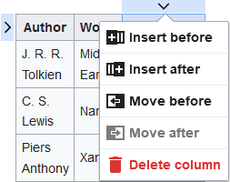
ご存じですか?
ビジュアルエディターでは基本的な表の編集ができます。ボタンをクリックして表の行や列を追加したり削除したりが可能です。
ユーザーガイドではビジュアルエディターの使い方についてさらに詳しく紹介しています。
前回のニュースレター以降、編集チームは多くのバグをつぶし、表編集とパフォーマンス向上に取り組みました。 週ごとのステータスレポートはmediawiki.org上に投稿されています。今後の予定は、ビジュアルエディターのロードマップにあります。
ビジュアルエディターはすでに数百のウィキで利用可能で、オプトイン方式のベータ版機能として11月末までに使えるようになりました。ほとんどのウィクショナリーではテンプレートに深く依存しているため、またすべてのウィキソースでは校正ページとの統合を待っているためまだ実施されていません。
最近の改善
基本的な表の編集機能が利用できるようになりました。表を追加したり削除したり、行や列を追加したり削除したり、表のキャプションを設定したり削除したり、セルを統合したりです。セルの内容を変更するには、そのセル内をダブルクリックしてください。今後何ヶ月かのうちにさらなる機能向上を予定しています。さらに、ビジュアルエディターでは壊れたり無効なrowspanやcolspan要素を、直すのではなく無視するようになりました。
ビジュアルエディター内で検索と置換が利用できるようになりました。ツールメニューからたどるか、^ Ctrl+F または ⌘ Cmd+F を押してください。
コンテンツの段落での引用とインデント化をするのに、シンプルな <blockquote> の作成と編集ができるようになりました。これは 段落 を ブロック引用 に変更します。
コンテンツの整形に、新しいキーボードシーケンスが使えるようになりました。行のはじめに "* " を入れるとその行は順序なし箇条書きになり、"1." か "#" を入れると、順序つき箇条書きになります。"==" を入れると節見出しになり、": " では段落引用になります。このツールを使うつもりではなかった時は、undo ボタンを押すと整形をやり直せます。
この他にも2種類のキーボードシーケンスがあります。[[ ではリンクツールを開き、{{ ではテンプレートツールを開きます。いずれも経験を積んだ編集者向けの機能です。既存の標準的なキーボードショートカット、例えば ^ Ctrl+K でリンクエディタを開く、といったものもちゃんと動きます。
すでにリダイレクトされているカテゴリーを追加しようとすると、ビジュアルエディターではリダイレクト先の方を追加します。説明なしのカテゴリーページは赤く表示されます。
ウィキテキストのコードでギャラリーをふたたび作成・編集できるようになりました。
今後に向けて
現行のビジュアルエディターのデザインは、ユーザーエクスペリエンスグループによる新テーマ で置き換えられます。新テーマは、デスクトップ向けについては12月終わり頃に mediawiki.org で見られるようになりますし、その他のサイトでは1月初旬に見られるようになります。(古い"Apex"テーマと、それを置き換える新しい"MediaWiki"テーマのデベロッパープレビューが見られます。)
編集チームでは、1月に引用のための自動補完機能の追加を計画しています。
メディア検索のダイアログで予定されている変更では、ありそうな画像を選択するのがより簡単になります。
協力しましょう
- mw:VisualEditor/Feedbackで考えをシェアしたり、質問したりしてください。
- ユーザーガイドの翻訳はほとんどの言語で古くなっています。ウクライナ語、ポルトガル語、スペイン語、フランス語、オランダ語だけがほぼ現行のものです。あなたの言語のユーザー向けに、ぜひ現行版の翻訳完成のためお手伝いください。
- オフィスアワーの時間には、IRCで編集チームと話すことができます。次のセッションは2015年1月7日(水) 22:00 UTC です。
- ファブリケーター内の文字整形メニューで、言語に応じた "太字" と "斜体" のアイコンのリクエストを出してみてください。
- デザイン・リサーチチームでは、実際のエディタがどのように動くかを見てみたいと考えています。リサーチプログラムに登録 してみてください。
- このニュースレターの翻訳を手伝ってみたい場合は、翻訳者メーリングリストに登録するか、私たちに連絡してみてください。次号の準備ができた時にお知らせします。Metaで購読登録/解除できます。ありがとうございました!
2014年12月26日 (金) 18:59 (UTC)
VisualEditor News #1—2015

Since the last newsletter, the Editing Team has fixed many bugs and worked on VisualEditor's appearance, the coming Citoid reference service, and support for languages with complex input requirements. Status reports are posted on mediawiki.org. Upcoming plans are posted at the VisualEditor roadmap.
The Wikimedia Foundation has named its top priorities for this quarter (January to March). The first priority is making VisualEditor ready for deployment by default to all new users and logged-out users at the remaining large Wikipedias. You can help identify these requirements. There will be weekly triage meetings which will be open to volunteers beginning Wednesday, 11 February 2015 at 12:00 (noon) PST (20:00 UTC). Tell Vice President of Engineering Damon Sicore, Product Manager James Forrester and other team members which bugs and features are most important to you. The decisions made at these meetings will determine what work is necessary for this quarter's goal of making VisualEditor ready for deployment to new users. The presence of volunteers who enjoy contributing MediaWiki code is particularly appreciated. Information about how to join the meeting will be posted at mw:Talk:VisualEditor/Portal shortly before the meeting begins.
Due to some breaking changes in MobileFrontend and VisualEditor, VisualEditor was not working correctly on the mobile site for a couple of days in early January. The teams apologize for the problem.
Recent improvements
The new design for VisualEditor aligns with MediaWiki's Front-End Standards as led by the Design team. Several new versions of the OOjs UI library have also been released, and these also affect the appearance of VisualEditor and other MediaWiki software extensions. Most changes were minor, like changing the text size and the amount of white space in some windows. Buttons are consistently color-coded to indicate whether the action:
- starts a new task, like opening the ⧼visualeditor-toolbar-savedialog⧽ dialog: 青 ,
- takes a constructive action, like inserting a citation: 緑 ,
- might remove or lose your work, like removing a link: red , または
- is neutral, like opening a link in a new browser window: 灰色 .
The TemplateData editor has been completely re-written to use a different design based on the same OOjs UI system as VisualEditor. (T67815, T73746.) This change fixed a couple of existing bugs and improved usability. (T73077, T73078.)
Search and replace in long documents is now faster. It does not highlight every occurrence if there are more than 100 on-screen at once.(T78234.)
Editors at the Hebrew and Russian Wikipedia requested the ability to use VisualEditor in the "Article Incubator" or drafts namespace. (T86688, T87027.) If your community would like VisualEditor enabled on another namespace on your wiki, then you can file a request in Phabricator. Please include a link to a community discussion about the requested change.
Looking ahead
The Editing team will soon add auto-fill features for citations. The Citoid service takes a URL or DOI for a reliable source, and returns a pre-filled, pre-formatted bibliographic citation. After creating it, you will be able to change or add information to the citation, in the same way that you edit any other pre-existing citation in VisualEditor. Support for ISBNs, PMIDs, and other identifiers is planned. Later, editors will be able to contribute to the Citoid service's definitions for each website, to improve precision and reduce the need for manual corrections.
We will need editors to help test the new design of the special character inserter, especially if you speak Welsh, Breton, or another language that uses diacritics or special characters extensively. The new version should be available for testing next week. Please contact User:Whatamidoing (WMF) if you would like to be notified when the new version is available. After the special character tool is completed, VisualEditor will be deployed to all users at Phase 5 Wikipedias. This will affect about 50 mid-size and smaller Wikipedias, including Afrikaans, Azerbaijani, Breton, Kyrgyz, Macedonian, Mongolian, Tatar, and Welsh. The date for this change has not been determined.
Let's work together
- Share your ideas and ask questions at mw:VisualEditor/Feedback.
- Please help complete translations of the user guide for users who speak your language.
- Join the weekly bug triage meetings beginning Wednesday, 11 February 2015 at 12:00 (noon) PST (20:00 UTC); information about how to join the meeting will be posted at mw:Talk:VisualEditor/Portal shortly before the meeting begins, and you can also contact James F. to learn more about this initiative.
- Talk to the Editing team during the office hours via IRC. The next session is on Thursday, 19 February 2015 at 19:00 UTC.
- Subscribe or unsubscribe at Meta. If you would like to help with translations of this newsletter, please subscribe to the Translators mailing list or contact us directly, so that we can notify you when the next issue is ready. Thank you!
2015年2月5日 (木) 18:30 (UTC)
VisualEditor News #2—2015

Did you know?
With Citoid in VisualEditor, you click the 'book with bookmark' icon and paste in the URL for a reliable source:
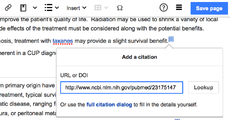
Citoid looks up the source for you and returns the citation results. Click the green "Insert" button to accept its results and add them to the article:
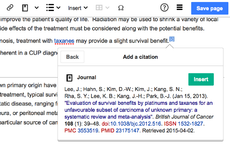
After inserting the citation, you can change it. Select the reference, and click the "Edit" button in the context menu to make changes.
The user guide has more information about how to use VisualEditor.
Since the last newsletter, the Editing Team has fixed many bugs and worked on VisualEditor's performance, the Citoid reference service, and support for languages with complex input requirements. Status reports are posted on Mediawiki.org. The worklist for April through June is available in Phabricator.
The weekly task triage meetings continue to be open to volunteers, each Wednesday at 11:00 (noon) PDT (18:00 UTC). You do not need to attend the meeting to nominate a bug for consideration as a Q4 blocker. Instead, go to Phabricator and "associate" the Editing team's Q4 blocker project with the bug. Learn how to join the meetings and how to nominate bugs at mw:Talk:VisualEditor/Portal.
Recent improvements
VisualEditor is now substantially faster. In many cases, opening the page in VisualEditor is now faster than opening it in the wikitext editor. The new system has improved the code speed by 37% and network speed by almost 40%.
The Editing team is slowly adding auto-fill features for citations. This is currently available only at the French, Italian, and English Wikipedias. The Citoid service takes a URL or DOI for a reliable source, and returns a pre-filled, pre-formatted bibliographic citation. After creating it, you will be able to change or add information to the citation, in the same way that you edit any other pre-existing citation in VisualEditor. Support for ISBNs, PMIDs, and other identifiers is planned. Later, editors will be able to improve precision and reduce the need for manual corrections by contributing to the Citoid service's definitions for each website.
Citoid requires good TemplateData for your citation templates. If you would like to request this feature for your wiki, please post a request in the Citoid project on Phabricator. Include links to the TemplateData for the most important citation templates on your wiki.
The special character inserter has been improved, based upon feedback from active users. After this, VisualEditor was made available to all users of Wikipedias on the Phase 5 list on 30 March. This affected 53 mid-size and smaller Wikipedias, including Afrikaans, Azerbaijani, Breton, Kyrgyz, Macedonian, Mongolian, Tatar, and Welsh.
Work continues to support languages with complex requirements, such as Korean and Japanese. These languages use input method editors ("IMEs”). Recent improvements to cursoring, backspace, and delete behavior will simplify typing in VisualEditor for these users.
The design for the image selection process is now using a "masonry fit" model. Images in the search results are displayed at the same height but at variable widths, similar to bricks of different sizes in a masonry wall, or the "packed" mode in image galleries. This style helps you find the right image by making it easier to see more details in images.
You can now drag and drop categories to re-arrange their order of appearance on the page.
The pop-up window that appears when you click on a reference, image, link, or other element, is called the "context menu". It now displays additional useful information, such as the destination of the link or the image's filename. The team has also added an explicit "Edit" button in the context menu, which helps new editors open the tool to change the item.
Invisible templates are marked by a puzzle piece icon so they can be interacted with. Users also will be able to see and edit HTML anchors now in section headings.
Users of the TemplateData GUI editor can now set a string as an optional text for the 'deprecated' property in addition to boolean value, which lets you tell users of the template what they should do instead. (T90734)
Looking ahead
The special character inserter in VisualEditor will soon use the same special character list as the wikitext editor. Admins at each wiki will also have the option of creating a custom section for frequently used characters at the top of the list. Instructions for customizing the list will be posted at mediawiki.org.
The team is discussing a test of VisualEditor with new users at the English Wikipedia, to see whether they have met their goals of making VisualEditor suitable for those editors. The timing is unknown, but might be relatively soon. (T90666)
Let's work together
- Share your ideas and ask questions at mw:VisualEditor/Feedback.
- Can you translate from English into any other language? Please check this list to see whether more interface translations are needed for your language. Contact us to get an account if you want to help!
- The design research team wants to see how real editors work. Please sign up for their research program.
- File requests for language-appropriate "太字" and "斜体" icons for the character formatting menu in Phabricator.
Subscribe, unsubscribe or change the page where this newsletter is delivered at Meta. If you aren't reading this in your favorite language, then please help us with translations! Subscribe to the Translators mailing list or contact us directly, so that we can notify you when the next issue is ready. Thank you!
2015年4月10日 (金) 19:48 (UTC)
Please test VisualEditor in your language!

It is very important to us at the Editing Department that VisualEditor works in every language, for every user.
VisualEditor's editing environment is a browser ContentEditable element. This means that your input method editor (IME) should already know how to work with it. However, to make VisualEditor correctly edit wiki pages, we have to stop browsers in lots of ways from breaking the page.
Sometimes this can interfere with IMEs. To make sure we work in your IME, we need your help: please see wikimedia.github.io/VisualEditor/demos/ve/desktop-dist.html#!pages/simple.html. This is the core system inside VisualEditor which lets you write and edit. It is different from the full editor, and some of the tools you are used to will be missing.
We're interested in particular in whether you can write text at all, what happens when you select different candidate texts, and how VisualEditor behaves in general.
More details, and some early test results, are provided here: mediawiki.org/wiki/VisualEditor/IME_Testing#What_to_test.
We would love to hear from every language, and especially languages which use IMEs, like Japanese, Korean, Indic languages, Arabic and others. Thank you for your help.
Yours,
- User:Miya, User:Shirayuki, User:Mr. Stradivarius: ping! :) --Elitre (WMF)(会話) 2015年4月22日 (水) 08:20 (UTC)
Wikipedia:お知らせ#ビジュアルエディターを日本語で使ってみてください!に拙訳を投下しました。ビジュアルエディター、今では表の作成・編集、テンプレートや出典の追加にとても便利になっているので、日本語版の皆さんにもぜひ活用していただきたいと思います。慣れるまでちょっと面倒な気がするでしょうけど、こつさえ呑み込めれば(少なくとも上記の作業については)非常に便利です・・・でも、ただ呼びかけるより、en:Wikipedia:VisualEditor/User guide(ビジュアルエディター・利用者ガイド)を翻訳したらいいのかもしれませんね。--miya(会話) 2015年4月30日 (木) 15:54 (UTC)
テンプレートデータの編集について
今まで(今も) 編集にガジェットの wikEd を使っていたのですが、wikEd が ON の状態だとテンプレートデータが編集できないようです。正確には「テンプレートデータを管理」から開く「テンプレートドキュメーションエディター」の「適用」を押しても、テンプレートデータの編集が反映されないようです。ただの競合(?)でバグではないと思いますし、こんなことをするのは私だけかもしれませんが、情報共有として一応ご報告しておきます。テンプレートデータがいじれなくて30分ぐらい格闘してしまったのですよ…--にょきにょき(会話) 2015年5月2日 (土) 06:09 (UTC)
- Hello, にょきにょき. I see that you've been able to edit a couple of templates after leaving a message here. Did you understand what went wrong, or is the problem still there? Thanks a lot for looking into this issue! Regards, --Elitre (WMF)(会話) 2015年5月4日 (月) 15:23 (UTC)
- Hi Elitre (WMF), thanks for your kindness. The problem has been solved. I'll show you what happened before I posted a comment above this. When I edited TemplateData with the built-in TemplateData editor, I finished editing each parameter of the template and clicked Apply on the TemplateData editor. But nothing happened because I kept a gadget wikEd turning on. I found that if you edit TemplateData with the built-in editor, you should turn wikEd off. It's just a little information, and not a bug or so, I guess. Thank you, --にょきにょき(会話) 2015年5月5日 (火) 12:01 (UTC)
- [利用者:にょきにょき|にょきにょき]], thank you for your prompt reply. You are right, that's not a bug. Gadgets interfere with VE from time to time, but I think this is the first time I hear about trouble with TemplateData saving - usually the issues are related to articles' saving, so I'm glad I could learn about this today. Best, --Elitre (WMF)(会話) 2015年5月5日 (火) 12:05 (UTC)
- Hi Elitre (WMF), thanks for your kindness. The problem has been solved. I'll show you what happened before I posted a comment above this. When I edited TemplateData with the built-in TemplateData editor, I finished editing each parameter of the template and clicked Apply on the TemplateData editor. But nothing happened because I kept a gadget wikEd turning on. I found that if you edit TemplateData with the built-in editor, you should turn wikEd off. It's just a little information, and not a bug or so, I guess. Thank you, --にょきにょき(会話) 2015年5月5日 (火) 12:01 (UTC)
リンクの編集について
利用法に関して私の理解が不足しているのかもしれませんが、日本語環境で"[["入力による内部リンク作成機能が使い物になりません。文章を記述する途中で新規にリンクを作成しようとして"[["と入力すると直前の語句が選択されて不適切なリンクを作ろうとします(しかもキーボード操作だけで取り消すのは、わざわざリンク先の文字列を削除して、"Esc"を推す必要があります)。かといって、予め文字列を入力しておいて選択したうえで、"[["と入力しても選択文字列が消えてしまいます。
キーボードショートカットに「リンクの挿入」機能(Ctrl+K or Cmd+K)が設けられているのですが、これも新規入力は不可で、直前の語句を強制的に選択してしまいます(選択した語句に対しては有効です)。
直前の語句に隣接する位置に新たなリンクを作成する方法をご存じの方は教授頂きたく思いますし、無いのなら必須の機能として要望したいと思います。
また、必ずしも常に起きるわけではないのですが、新たに作成した内部リンクに連続して文字を入力した場合、直前のリンクと一体化する場合があります。どういう条件で起きるのかよくわからないのですが、この問題についても留意頂きたいと思います。--お天気屋(会話) 2015年5月16日 (土) 08:36 (UTC)
 コメント もし日本語環境を特別扱いして頂けるなら、Ctrl+K や"[[" 入力は「カーソル位置に新しいリンクテキストを挿入する機能」として欲しいです。現状の "[[" 入力は「新しいリンクテキストを作成する機能」としてみると、直感的ではなく不便ですね。とは言え、挙動を見る限り、ラテン文字ではカーソル位置の前後にあるラテン文字を選択してリンク化するという機能になっており、文字列中に新しいリンク(とテキスト)を生成する機能ではないようです。まあ、ラテン文字圏だけで有用な機能はラテン文字使用時だけで収めて欲しいところです。なお、リンクが伸びる方については、ラテン文字列のリンクテキストに追加入力すると伸びることが確認できました。--Frozen-mikan(会話) 2015年5月16日 (土) 10:20 (UTC)
コメント もし日本語環境を特別扱いして頂けるなら、Ctrl+K や"[[" 入力は「カーソル位置に新しいリンクテキストを挿入する機能」として欲しいです。現状の "[[" 入力は「新しいリンクテキストを作成する機能」としてみると、直感的ではなく不便ですね。とは言え、挙動を見る限り、ラテン文字ではカーソル位置の前後にあるラテン文字を選択してリンク化するという機能になっており、文字列中に新しいリンク(とテキスト)を生成する機能ではないようです。まあ、ラテン文字圏だけで有用な機能はラテン文字使用時だけで収めて欲しいところです。なお、リンクが伸びる方については、ラテン文字列のリンクテキストに追加入力すると伸びることが確認できました。--Frozen-mikan(会話) 2015年5月16日 (土) 10:20 (UTC)
- Hi all. If you need my assistance with the issue described above, please let me know (a very short summary in English would be much appreciated, in case). Sorry I couldn't weigh in before - for some reason, my IP was blocked. Best, --Elitre (WMF)(会話) 2015年6月1日 (月) 10:33 (UTC)
- Summary of the problem of the link creation by a keyboard shortcut in Japanese environment:
- Since a space does not exist between words in Japanese, the new link creation by adjoining the last word and inputting "[[" is impossible.
- For the same reason, a word just before being chosen does not necessarily become a suitable range by "[[" input (Ctrl+K or Cmd+K is also the same).
- Moreover, in order that there may be no space between words, when a character is inputted after the existing link, it may be added as a part of link.
- When "[[" (and Ctrl+K or Cmd+K in the state where a character string is not chosen) was inputted by Japanese environment, we would like you to improve as a request, so that the last word may not be chosen but it may shift to new link create mode as it is.
- (おかしな表現があれば適宜修正をお願いします)--お天気屋(会話) 2015年6月1日 (月) 16:04 (UTC)
- We're looking into this: thank you for your patience. --Elitre (WMF)(会話) 2015年6月3日 (水) 18:04 (UTC)
- Sorry for the late follow-up: see [7]. Best, --Elitre (WMF)(会話) 2015年6月14日 (日) 17:19 (UTC)
- We're looking into this: thank you for your patience. --Elitre (WMF)(会話) 2015年6月3日 (水) 18:04 (UTC)
- Summary of the problem of the link creation by a keyboard shortcut in Japanese environment:
- Hi all. If you need my assistance with the issue described above, please let me know (a very short summary in English would be much appreciated, in case). Sorry I couldn't weigh in before - for some reason, my IP was blocked. Best, --Elitre (WMF)(会話) 2015年6月1日 (月) 10:33 (UTC)
Template:sfn に対する挙動が不適切。
(Jananese) 既出かもしれませんが、参考文献に対して、Template:sfn を利用して出典を記述する場合、入力直後の参照リンクが奇妙な形式で表示されます(ただし、保存後は表示もリンクも正常です)。また、テンプレートの内容を再編集しようとしても、テンプレートではなくリンクと認識され、編集することが出来ません。
(English) Although it may be existing appearance, when describing a source to bibliography using Template:sfn, a reference link is displayed in a strange form after an input (but, display and link are normal after saving). Moreover, even if it is going to re-edit a sfn template, it is recognized as the link instead of a template, and cannot edit. --お天気屋(会話) 2015年6月6日 (土) 03:08 (UTC)
- I will look at this ASAP: thanks a lot for reporting this here. --Elitre (WMF)(会話) 2015年6月14日 (日) 17:20 (UTC)
- Hey お天気屋, I'm sorry to report that support to SFN templates is not planned, alas. You can read the reasoning at [8]. Thank you for taking the time to leave feedback on this page. Hope to read from you again soon. Best, --Elitre (WMF)(会話) 2015年6月15日 (月) 15:04 (UTC)
VisualEditor News #3—2015

Did you know?
When you click on a link to an article, you now see more information:

The link tool has been re-designed:
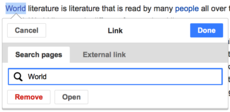
There are separate tabs for linking to internal and external pages.
The user guide has more information about how to use VisualEditor.
Since the last newsletter, the Editing Team has created new interfaces for the link and citation tools and fixed many bugs and changed some elements of the design. Some of these bugs affected users of VisualEditor on mobile devices. Status reports are posted on mediawiki.org. The worklist for April through June is available in Phabricator.
A test of VisualEditor's effect on new editors at the English Wikipedia has just completed the first phase. During this test, half of newly registered editors had VisualEditor automatically enabled, and half did not. The main goal of the study is to learn which group was more likely to save an edit and to make productive, unreverted edits. Initial results will be posted at Meta later this month.
Recent improvements
Auto-fill features for citations are available at a few Wikipedias through the citoid service. Citoid takes a URL or DOI for a reliable source, and returns a pre-filled, pre-formatted bibliographic citation. If Citoid is enabled on your wiki, then the design of the citation workflow changed during May. All citations are now created inside a single tool. Inside that tool, choose the tab you want (⧼citoid-citeFromIDDialog-mode-auto⧽, ⧼citoid-citeFromIDDialog-mode-manual⧽, or ⧼citoid-citeFromIDDialog-mode-reuse⧽). The cite button is now labeled with the word "⧼visualeditor-toolbar-cite-label⧽" rather than a book icon, and the autofill citation dialog now has a more meaningful label, "⧼Citoid-citeFromIDDialog-lookup-button⧽", for the submit button.
The link tool has been redesigned based on feedback from Wikipedia editors and user testing. It now has two separate sections: one for links to articles and one for external links. When you select a link, its pop-up context menu shows the name of the linked page, a thumbnail image from the linked page, Wikidata's description, and appropriate icons for disambiguation pages, redirect pages and empty pages (where applicable). Search results have been reduced to the first five pages. Several bugs were fixed, including a dark highlight that appeared over the first match in the link inspector. (T98085)
The special character inserter in VisualEditor now uses the same special character list as the wikitext editor. Admins at each wiki can also create a custom section for frequently used characters at the top of the list. Please read the instructions for customizing the list at mediawiki.org. Also, there is now a tooltip to describing each character in the special character inserter. (T70425)
Several improvements have been made to templates. When you search for a template to insert, the list of results now contains descriptions of the templates. The parameter list inside the template dialog now remains open after inserting a parameter from the list, so that users don’t need to click on "⧼visualeditor-dialog-transclusion-add-param⧽" each time they want to add another parameter. (T95696) The team added a new property for TemplateData, "例", for template parameters. This optional, translatable property will show up when there is text describing how to use that parameter. (T53049)
The design of the main toolbar and several other elements have changed slightly, to be consistent with the MediaWiki theme. In the Vector skin, individual items in the menu are separated visually by pale gray bars. Buttons and menus on the toolbar can now contain both an icon and a text label, rather than just one or the other. This new design feature is being used for the cite button on wikis where the Citoid service is enabled.
The team has released a long-desired improvement to the handling of non-existent images. If a non-existent image is linked in an article, then it is now visible in VisualEditor and can be selected, edited, replaced, or removed.
Let's work together
- Share your ideas and ask questions at mw:VisualEditor/Feedback.
- The weekly task triage meetings continue to be open to volunteers, usually on Wednesday at 12:00 (noon) PDT (19:00 UTC). Learn how to join the meetings and how to nominate bugs at mw:VisualEditor/Weekly triage meetings. You do not need to attend the meeting to nominate a bug for consideration as a Q4 blocker, though. Instead, go to Phabricator and "associate" the VisualEditor Q4 blocker project with the bug.
- If your Wikivoyage, Wikibooks, Wikiversity, or other community wants to have VisualEditor made available by default to contributors, then please contact James Forrester.
- If you would like to request the Citoid automatic reference feature for your wiki, please post a request in the Citoid project on Phabricator. Include links to the TemplateData for the most important citation templates on your wiki.
- The team is planning the second VisualEditor-related "translathon" for July. Please follow this task on Phabricator for details and updates! Announcements will follow in due course.
Subscribe, unsubscribe or change the page where this newsletter is delivered at Meta. If you aren't reading this in your favorite language, then please help us with translations! Subscribe to the Translators mailing list or contact us directly, so that we can notify you when the next issue is ready. Thank you!
2015年6月13日 (土) 10:44 (UTC)
Please join the 2nd edition of the VisualEditor Translathon

Hello!
I'm pleased to announce the 2nd edition of the VisualEditor Translathon.
It is a translation rally, focused on interface messages and help pages related to VisualEditor. In order to participate, you need to sign up on the Translathon page on TranslateWiki.
The top 3 contributors will each win a Wikipedia t-shirt of their choice from the Wikipedia store[1]. Translations made between July 15th and July 19th (CDT time zone) qualify[2].
If you are at Wikimania Mexico this year, you are also welcome to join a related sprint during the hackathon in Workplace 1 - Don Américo, Thursday 16 July at 4pm (CDT) at the conference venue, so you can meet other fellow translators and get support if you need some.
Interface messages have the priority. You will need to create an account at translatewiki.net in order to work on them, if you don't have one. It is recommended to create the account ASAP, so that it can be confirmed in time.
You can also help translate documentation pages about VisualEditor on mediawiki.org. You can use your Wikipedia account to work there.
You will find instructions, links and other details on the Translathon page.
Thanks for your attention, and happy translating!
Elitre (WMF) 2015年7月13日 (月) 20:59 (UTC)
Can't pass the CAPTCHA
- ユーザーエージェント: Mozilla/5.0 (Windows NT 10.0; WOW64) AppleWebKit/537.36 (KHTML, like Gecko) Chrome/44.0.2403.155 Safari/537.36
ビジュアルエディターでCAPTCHAを10回程度入力しましたがクリアできませんでした。ソースから編集した結果1度でクリアできました。
Azyobuzin(会話) 2015年8月14日 (金) 06:25 (UTC)
- Hello Azyobuzin
- Sorry to write in English, but I don't speak Japanese. I hope it will be ok for you.
- I've reproduce this bug and notified the developers about this CAPTCHA issue. Thank you very much for reporting this bug! :)
- Best, Trizek (WMF)(会話) 2015年8月14日 (金) 09:38 (UTC)
 済 This bug has been fixed! Trizek (WMF)(会話) 2015年8月28日 (金) 10:11 (UTC)
済 This bug has been fixed! Trizek (WMF)(会話) 2015年8月28日 (金) 10:11 (UTC)
VisualEditor News #4—2015
Read this in another language • Subscription list for this multilingual newsletter

Did you know?
You can add quotations marks before and after a title or phrase with a single click.
Select the relevant text. Find the correct quotations marks in the special character inserter tool (marked as Ω in the toolbar).

Click the button. VisualEditor will add the quotation marks on either side of the text you selected.

You can read and help translate the user guide, which has more information about how to use VisualEditor.
Since the last newsletter, the Editing Team have been working on mobile phone support. They have fixed many bugs and improved language support. They post weekly status reports on mediawiki.org. Their workboard is available in Phabricator. Their current priorities are improving language support and functionality on mobile devices.
Wikimania
The team attended Wikimania 2015 in Mexico City. There they participated in the Hackathon and met with individuals and groups of users. They also made several presentations about VisualEditor and the future of editing.
Following Wikimania, we announced winners for the VisualEditor 2015 Translathon. Our thanks and congratulations to users Halan-tul, Renessaince, जनक राज भट्ट (Janak Bhatta), Vahe Gharakhanyan, Warrakkk, and Eduardogobi.
For interface messages (translated at translatewiki.net), we saw the initiative affecting 42 languages. The average progress in translations across all languages was 56.5% before the translathon, and 78.2% after (+21.7%). In particular, Sakha improved from 12.2% to 94.2%; Brazilian Portuguese went from 50.6% to 100%; Taraškievica went from 44.9% to 85.3%; Doteli went from 1.3% to 41.2%. Also, while 1.7% of the messages were outdated across all languages before the translathon, the percentage dropped to 0.8% afterwards (-0.9%).
For documentation messages (on mediawiki.org), we saw the initiative affecting 24 languages. The average progress in translations across all languages was 26.6% before translathon, and 46.9% after (+20.3%). There were particularly notable achievements for three languages. Armenian improved from 1% to 99%; Swedish, from 21% to 99%, and Brazilian Portuguese, from 34% to 83%. Outdated translations across all languages were reduced from 8.4% before translathon to 4.8% afterwards (-3.6%).
We published some graphs showing the effect of the event on the Translathon page. We thank the translators for participating and the translatewiki.net staff for facilitating this initiative.
Recent improvements
Auto-fill features for citations can be enabled on each Wikipedia. The tool uses the citoid service to convert a URL or DOI into a pre-filled, pre-formatted bibliographic citation. You can see an animated GIF of the quick, simple process at mediawiki.org. So far, about a dozen Wikipedias have enabled the auto-citation tool. To enable it for your wiki, follow the instructions at mediawiki.org.
Your wiki can customize the first section of the special character inserter in VisualEditor. Please follow the instructions at mediawiki.org to put the characters you want at the top. In other changes, if you need to fill in a CAPTCHA and get it wrong, then you can click to get a new one to complete. VisualEditor can now display and edit Vega-based graphs. If you use the Monobook skin, VisualEditor's appearance is now more consistent with other software.
Future changes
The team will be changing the appearance of selected links inside VisualEditor. The purpose is to make it easy to see whether your cursor is inside or outside the link. When you select a link, the link label (the words shown on the page) will be enclosed in a faint box. If you place your cursor inside the box, then your changes to the link label will be part of the link. If you place your cursor outside the box, then it will not. This will make it easy to know when new characters will be added to the link and when they will not.
On the English Wikipedia, 10% of newly created accounts are now offered both the visual and the wikitext editors. A recent controlled trial showed no significant difference in survival or productivity for new users in the short term. New users with access to VisualEditor were very slightly less likely to produce results that needed reverting. You can learn more about this by watching a video of the July 2015 Wikimedia Research Showcase. The proportion of new accounts with access to both editing environments will be gradually increased over time. Eventually all new users have the choice between the two editing environments.
Let's work together
- Share your ideas and ask questions at mw:VisualEditor/Feedback. This feedback page is now using Flow instead of LiquidThreads.
- Can you read and type in Korean or Japanese? Language engineer David Chan needs people who know which tools people use to type in some languages. If you speak Japanese or Korean, you can help him test support for these languages. Please see the instructions at mediawiki.org if you can help.
- If your wiki would like VisualEditor enabled on another namespace, you can file a request in Phabricator. Please include a link to a community discussion about the requested change.
- Please file requests for language-appropriate "太字" and "斜体" icons for the styling menu in Phabricator.
- The design research team wants to see how real editors work. Please sign up for their research program.
- The weekly task triage meetings continue to be open to volunteers, usually on Tuesdays at 12:00 (noon) PDT (19:00 UTC). Learn how to join the meetings and how to nominate bugs at mw:VisualEditor/Weekly triage meetings. You do not need to attend the meeting to nominate a bug for consideration as a Q1 blocker, though. Instead, go to Phabricator and "associate" the main VisualEditor project with the bug.
If you aren't reading this in your favorite language, then please help us with translations! Subscribe to the Translators mailing list or contact us directly, so that we can notify you when the next issue is ready. Thank you!
—Elitre (WMF), 2015年8月14日 (金) 22:28 (UTC)
VisualEditor: let's fix bugs!
Hello!
I'm really sorry to write this message in English, but I don't speak Japanese. A quick translation will be much appreciated :)
As you may know, there is currently some bugs related to Japanese language: sometimes, you type something and VE displays something else. I'm happy to announce you that WMF is starting to work on VisualEditor input method editor (IME) in order to fix specific bugs concerning Japanese language. We want to track all these bugs and fix them. I'm in charge of collecting this feedback, and I plan to send messages this week to people who speak both Japanese and English, to encourage them to participate.
Feel free to contact me if you have any question about VisualEditor!
All the best, Trizek (WMF)(会話) 2015年8月17日 (月) 09:13 (UTC)
VEの日本語まわりのバグだしを
上でTrizekさんは下のように書いておられます:
- I'm happy to announce you that WMF is starting to work on VisualEditor input method editor (IME) in order to fix specific bugs concerning Japanese language. We want to track all these bugs and fix them.
ウィキメディア財団は、VEの日本語まわりのバグを修正するためVEのIME改善に取り組む決意を固めたようです(という理解であってます?)。今なら、小さなバグも詳細に報告すれば対応していただけそうです。VEのバグを見つけた方は、できるだけこちらに報告していただければと思います。◆VEによる表作成やテンプレート追加はベテランユーザーにとっても(慣れさえすれば)非常に便利なものですので、今までVEを敬遠していた方もこの機会にもう一度使ってみていただければ幸いです。--miya(会話) 2015年8月18日 (火) 10:37 (UTC)
- Thank you Miya! I'll setup soon a page to collect IME bugs. Trizek (WMF)(会話) 2015年8月18日 (火) 14:11 (UTC)
Page for feedback
Hello!
In order to collect all specific IME bugs, I've created this page. Feel free to add there every bugs you may have find. Also, feel free to ask me for any question!
All the best, Trizek (WMF)(会話) 2015年8月24日 (月) 12:37 (UTC)
- And do not hesitate to spread the word :) Trizek (WMF)(会話) 2015年8月24日 (月) 14:14 (UTC)
VisualEditor News #5—2015

ご存知ですか?

Click the pencil icon to open the editor for a page. Inside that, use the gear menu in the upper right corner to "ビジュアルエディターに切り替える".
The editing button will remember which editing environment you used last time, and give you the same one next time. The desktop site will be switching to a system similar to this one in the coming months.
You can read and help translate the user guide, which has more information about how to use the visual editor.
Since the last newsletter, the VisualEditor Team has fixed many bugs, added new features, and made some small design changes. They post weekly status reports on mediawiki.org. Their workboard is available in Phabricator. Their current priorities are improving support for languages like Japanese and Arabic, making it easier to edit on mobile devices, and providing rich-media tools for formulæ, charts, galleries and uploading.
最近の改善
Educational features: The first time ever you use the visual editor, it now draws your attention to the リンク and ⧼visualeditor-toolbar-cite-label⧽ tools. When you click on the tools, it explains why you should use them. (T108620) Alongside this, the welcome message for new users has been simplified to make editing more welcoming. (T112354) More in-software educational features are planned.
Links: It is now easier to understand when you are adding text to a link and when you are typing plain text next to it. (T74108, T91285) The editor now fully supports ISBN, PMID or RFC numbers. (T109498, T110347, T63558) These "magic links" use a custom link editing tool.
Uploads: Registered editors can now upload images and other media to Commons while editing. Click the new tab in the "挿入 画像とメディア" tool. You will be guided through the process without having to leave your edit. At the end, the image will be inserted. This tool is limited to one file at a time, owned by the user, and licensed under Commons's standard license. For more complex situations, the tool links to more advanced upload tools. You can also drag the image into the editor. This will be available in the wikitext editor later.
Mobile: Previously, the visual editor was available on the mobile Wikipedia site only on tablets. Now, editors can use it on all devices regardless of size if they wish. (T85630) Edit conflicts were previously broken on the mobile website. Edit conflicts can now be resolved in both wikitext and visual editors. (T111894) Sometimes templates and similar items could not be deleted on the mobile website. Selecting them caused the on-screen keyboard to hide with some browsers. Now there is a new "削除" button, so that these things can be removed if the keyboard hides. (T62110) You can also edit table cells in mobile now.
Rich editing tools: You can now add and edit sheet music in the visual editor. (T112925) There are separate tabs for advanced options, such as MIDI and Ogg audio files. (T114227, T113354) When editing formulæ and other blocks, errors are shown as you edit. It is also possible to edit some types of graphs; adding new ones, and support for new types, will be coming.
On the English Wikipedia, the visual editor is now automatically available to anyone who creates an account. The preference switch was moved to the normal location, under Special:Preferences.
Future changes
You will soon be able to switch from the wikitext to the visual editor after you start editing. (T49779) Previously, you could only switch from the visual editor to the wikitext editor. Bi-directional switching will make possible a single edit tab. (T102398) This project will combine the "編集" and "ソースを編集" tabs into a single "編集" tab, similar to the system already used on the mobile website. The "編集" tab will open whichever editing environment you used last time.
協力しましょう
- Share your ideas and ask questions at VisualEditor/Feedback. This feedback page uses Flow for discussions.
- Can you read and type in Korean or Japanese? Language engineer David Chan needs people who know which tools people use to type in some languages. If you speak Japanese or Korean, you can help him test support for these languages. Please see the instructions at What to test if you can help, and report it on Phabricator (Korean - Japanese) or on Wikipedia (Korean - Japanese).
- Local admins can set up the Citoid automatic reference feature for your wiki. If you need help, then please post a request in the Citoid project on Phabricator. Include links to the TemplateData for the most important citation templates on your wiki.
- The weekly task triage meetings are open to volunteers. Learn how to join the meetings and how to nominate bugs at mw:VisualEditor/Weekly triage meetings. You do not need to attend the meeting to nominate a bug for consideration, though. Instead, go to Phabricator and "associate" the main VisualEditor project with the bug.
If you aren't reading this in your favorite language, then please help us with translations! Subscribe to the Translators mailing list or contact us directly, so that we can notify you when the next issue is ready. Thank you!
—Elitre (WMF), 2015年10月30日 (金) 18:17 (UTC)
IMEバグ?
Wikipedia:ビジュアルエディター/フィードバック/IMEにバグと思われるものを報告しました。良ければ他の方も確認していただけないでしょうか。
I reported a bug on Wikipedia:ビジュアルエディター/フィードバック/IME. I would be thankful if you could confirm it. Thanks, --にょきにょき(会話) 2015年11月8日 (日) 15:55 (UTC)
VisualEditor News #6—2015

Did you know?
A new, simpler system for editing will offer a single Edit button. Once the page has opened, you can switch back and forth between visual and wikitext editing.
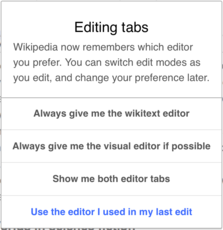
If you prefer having separate edit buttons, then you can set that option in your preferences, either in a pop-up dialog the next time you open the visual editor, or by going to Special:Preferences and choosing the setting that you want:
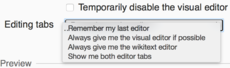
The current plan is for the default setting to have the Edit button open the editing environment you used most recently.
You can read and help translate the user guide, which has more information about how to use the visual editor.
Read this in another language • Subscription list for this multilingual newsletter
Since the last newsletter, the visual editor team has fixed many bugs and expanded the mathematics formula tool. Their workboard is available in Phabricator. Their current priorities are improving support for languages such as Japanese and Arabic, and providing rich-media tools for formulæ, charts, galleries and uploading.
Recent improvements
You can switch from the wikitext editor to the visual editor after you start editing. The LaTeX mathematics formula editor has been significantly expanded. (T118616) You can see the formula as you change the LaTeX code. You can click buttons to insert the correct LaTeX code for many symbols.
Future changes
The single edit tab project will combine the "編集" and "ソースを編集" tabs into a single "編集" tab, like the system already used on the mobile website. (T102398, T58337) Initially, the "編集" tab will open whichever editing environment you used last time. Your last editing choice will be stored as a cookie for logged-out users and as an account preference for logged-in editors. Logged-in editors will be able to set a default editor in the 編集 tab of Special:Preferences in the drop-down menu about "編集モード:".
The visual editor will be offered to all editors at the following Wikipedias in early 2016: Amharic, Buginese, Min Dong, Cree, Manx, Hakka, Armenian, Georgian, Pontic, Serbo-Croatian, Tigrinya, Mingrelian, Zhuang, and Min Nan. (T116523) Please post your comments and the language(s) that you tested at the feedback thread on mediawiki.org. The developers would like to know how well it works. Please tell them what kind of computer, web browser, and keyboard you are using.
In 2016, the feedback pages for the visual editor on many Wikipedias will be redirected to mediawiki.org. (T92661)
Testing opportunities
- Please try the new system for the single edit tab on test2.wikipedia.org. You can edit while logged out to see how it works for logged-out editors, or you can create a separate account to be able to set your account's preferences. Please share your thoughts about the single edit tab system at the feedback topic on mediawiki.org or sign up for formal user research (type "single edit tab" in the question about other areas you're interested in). The new system has not been finalized, and your feedback can affect the outcome. The team particularly wants your thoughts about the options in Special:Preferences. The current choices in Special:Preferences are:
- 最後に使用したエディターを記憶する,
- 可能であれば常にビジュアルエディターを使用する,
- 常にソースエディターを使用する, and
- 両方のエディタータブを表示する. (This is the current state for people already using the visual editor. None of these options will be visible if you have disabled the visual editor in your preferences at that wiki.)
- Can you read and type in Korean or Japanese? Language engineer David Chan needs people who know which tools people use to type in some languages. If you speak Japanese or Korean, you can help him test support for these languages. Please see the instructions at What to test if you can help, and report it on Phabricator (Korean - Japanese) or on Wikipedia (Korean - Japanese).
If you aren't reading this in your favorite language, then please help us with translations! Subscribe to the Translators mailing list or contact us directly, so that we can notify you when the next issue is ready. ありがとうございます!
Elitre (WMF), 2015年12月25日 (金) 00:06 (UTC)
The visual editor is coming to this wiki

Hello. Please excuse the English. 邦訳にご協力ください. ありがとうございます!
Hi everybody,
My name is Erica, and I am a Community Liaison at the Wikimedia Foundation. I'm here to let you know that the visual editor is coming to editors at this Wikipedia soon. It allows people to edit Wikipedia articles as if they were using word processing software.
You don't have to wait until the deployment to test it; you can test the visual editor right now. To turn it on, select "ベータ版" in your preferences. Choose "ビジュアルエディター" and click save. When it is enabled, you will press the "編集" button to edit an article in the new software. To use the wikitext editor, you can press "ソースを編集".
After the deployment, everyone will automatically have the option to use either the visual editor or the current wikitext editor. For more information about how to use the visual editor, see mw:Help:VisualEditor/User guide.
More information about preparing for the visual editor is posted here.
- It's easier to add templates if you've added TemplateData information.
- Please help translate the user interface and pages about the visual editor. See the visual editor's TranslationCentral for general information. To translate the user guide, go to the MediaWiki.org page, and select "このページを翻訳". Your language should be available from the drop-down menu on the right. Once you've done this, you'll see the document in English, side by side with any translation work already done in your language. You can add new translations or change old translations. To translate the user interface, you need to create an account at translatewiki.net. Contact me personally if you need help with that.
- Please let us know if you find any problems. You can report issues in Phabricator, the new bug tracking system or on the central feedback page on MediaWiki.org. If you notice major issues affecting your project, please leave a note on my talk page.
Thank you, and happy editing! --Elitre (WMF) (talk) 2016年2月5日 (金) 18:29 (UTC)
Reminder: the visual editor is coming to this wiki soon

Hello again. Please excuse the English. 邦訳にご協力ください. ありがとうございます!
This is a reminder that the visual editor is coming to all editors at this Wikipedia soon. As of this writing, the team is not aware of any issues specific to this language that should prevent the new software to be deployed here; therefore, please do let us know if you find any problems instead. You can report issues in Phabricator, the new bug tracking system or on the central feedback page on MediaWiki.org. There is a short guide at mediawiki.org that you can follow (as if it was a "checklist") to learn about the community work necessary to adapt the visual editor, and its referencing system in particular, to your community's needs.
If you can translate from English into this wiki's language, or know anyone who can, please follow the links below; just a little effort is required to make this language progress toward translations' completion! You'll help your community get the best possible experience when it comes to interface messages and documentation related to the visual editor. After you click on any links, your language should be available from the drop-down menu on the right. Once you've selected it, you'll see the document in English side by side with any translation work already done in your language. You can add new translations or modify existing ones. The interface is hosted at https://translatewiki.net; you'll need an account if you never translated there before. The other pages are at Mediawiki.org, for which you can use your regular Wikipedia account. You're welcome to contact me personally whenever you need help.
Thank you for your cooperation, and happy editing! --Elitre (WMF) (talk) 2016年2月26日 (金) 16:35 (UTC)
VisualEditor News #1—2016
Read this in another language • Subscription list for this multilingual newsletter

Did you know?
Among experienced editors, the visual editor's table editing is one of the most popular features.

If you select the top of a column or the end of a row, you can quickly insert and remove columns and rows.
Now, you can also rearrange columns and rows. Click "Move before" or "Move after" to swap the column or row with its neighbor.
You can read and help translate the user guide, which has more information about how to use the visual editor.Since the last newsletter, the VisualEditor Team has fixed many bugs. Their workboard is available in Phabricator. Their current priorities are improving support for Japanese, Korean, Arabic, Indic, and Han scripts, and improving the single edit tab interface.
Recent changes
You can switch from the wikitext editor to the visual editor after you start editing. This function is available to nearly all editors at most wikis except the Wiktionaries and Wikisources.
Many local feedback pages for the visual editor have been redirected to mw:VisualEditor/Feedback.
You can now re-arrange columns and rows in tables, as well as copying a row, column or any other selection of cells and pasting it in a new location.
The formula editor has two options: you can choose "Quick edit" to see and change only the LaTeX code, or "Edit" to use the full tool. The full tool offers immediate preview and an extensive list of symbols.
Future changes
The single edit tab project will combine the "編集" and "ソースを編集" tabs into a single "編集" tab. This is similar to the system already used on the mobile website. (T102398) Initially, the "編集" tab will open whichever editing environment you used last time. Your last editing choice will be stored as an account preference for logged-in editors, and as a cookie for logged-out users. Logged-in editors will have these options in the 編集 tab of Special:Preferences:
- 最後に使用したエディターを記憶する,
- 可能であれば常にビジュアルエディターを使用する,
- 常にソースエディターを使用する, and
- 両方のエディタータブを表示する. (This is the state for people using the visual editor now.)
The visual editor uses the same search engine as Special:Search to find links and files. This search will get better at detecting typos and spelling mistakes soon. These improvements to search will appear in the visual editor as well.
The visual editor will be offered to all editors at most "Phase 6" Wikipedias during the next few months. This will affect the following languages, amongst others: Japanese, Korean, Urdu, Persian, Arabic, Tamil, Marathi, Malayalam, Hindi, Bengali, Assamese, Thai, Aramaic.
Let's work together
- Please try out the newest version of the single edit tab on test2.wikipedia.org. You may need to restore the default preferences (at the bottom of test2wiki:Special:Preferences) to see the initial prompt for options. Were you able to find a preference setting that will work for your own editing? Did you see the large preferences dialog box when you started editing an article there?
- Can you read and type in Korean, Arabic, Japanese, Indic, or Han scripts? Does typing in these languages feels natural in the visual editor? Language engineer David Chan needs to know. Please see the instructions at mw:VisualEditor/IME Testing#What to test if you can help. Please post your comments and the language(s) that you tested at the feedback thread on mediawiki.org.
- Learn how to improve the "automagical" citoid referencing system in the visual editor, by creating Zotero translators for popular sources in your language! Join the Tech Talk about "Automated citations in Wikipedia: Citoid and the technology behind it" with Sebastian Karcher on 29 February 2016.
If you aren't reading this in your favorite language, then please help us with translations! Subscribe to the Translators mailing list or contact us directly, so that we can notify you when the next issue is ready. ありがとうございます!
Elitre (WMF), 2016年2月26日 (金) 19:21 (UTC)
制御文字が付いたカテゴリを削除できない
[9] において「Category:2013年竣工の建築物」を削除できません。カテゴリ名の最後に left-to-right mark (U+200E) が付いており、エラーが起きているようです。--Frozen-mikan(会話) 2016年3月3日 (木) 09:29 (UTC)
- Hi Frozen-mikan
- Sorry for English, I hope that's fine for you.
- Have you tried to remove this category from an other article?
- Thanks, Trizek (WMF)(会話) 2016年3月3日 (木) 16:04 (UTC)
- Yes. I tried in other articles. There was no problem.
- There is a problem with this category name only.
- This category name contains control characters. --Frozen-mikan(会話) 2016年3月3日 (木) 16:58 (UTC)
- Thank you.
- I forgot to ask you that final question: is this left-to-right mark relevant on that category name? I don't understand Japanese language at all, and I need to understand why this particular mark is used on that category. Do you know other categories which use that mark?
- Best, Trizek (WMF)(会話) 2016年3月4日 (金) 09:00 (UTC)
- Thanks, Trizek
- The control character is included in the source text of the article reported.
- It has been included at the end of the category name. Therefore, there is no problem in other articles.
- At that link, I can not delete a category that begins from "2013". Please ask anything. --Frozen-mikan(会話) 2016年3月4日 (金) 11:04 (UTC)
- Thanks a lot for the clarification. I've found the LRM on the category, which is only visible on HTML source. I've filed a ticket on Phabricator. Trizek (WMF)(会話) 2016年3月4日 (金) 11:40 (UTC)
表のセルに日本語入力できない?
今日は表のセルに日本語を入力できませんでした。英語モードに切り替えて先に英数半角を入力し、つづけて日本語入力に切り替えて日本語を打つと受け付けられます。--miya(会話) 2016年3月4日 (金) 17:12 (UTC)
- Hello miya
- Just today ? oO
- Best, Trizek (WMF)(会話) 2016年3月4日 (金) 18:03 (UTC)
- Hello Trizek (WMF).
- I have experienced it never before. I hope never after. ;) --miya(会話) 2016年3月4日 (金) 22:14 (UTC)
- To be precise I cant input Japanese letters to a cell only on Firefox 44.0.2. I can on Chrome 49.0.2623.75 m or IE 11.0.28.--miya(会話) 2016年3月6日 (日) 06:14 (UTC)
- Thanks a lot for the details miya, I've reported it. Trizek (WMF)(会話) 2016年3月7日 (月) 11:41 (UTC)
- Sorry miya, I have an other question: what is your input method? Which operating system are you using? Thanks, Trizek (WMF)(会話) 2016年3月7日 (月) 17:23 (UTC)
- Thanks a lot for the details miya, I've reported it. Trizek (WMF)(会話) 2016年3月7日 (月) 11:41 (UTC)
- To be precise I cant input Japanese letters to a cell only on Firefox 44.0.2. I can on Chrome 49.0.2623.75 m or IE 11.0.28.--miya(会話) 2016年3月6日 (日) 06:14 (UTC)
- Trizek (WMF), today I could do it successfully! I'm very grateful to you and the VE team!--miya(会話) 2016年3月17日 (木) 02:52 (UTC)
- Wonderful! :) Trizek (WMF)(会話) 2016年3月17日 (木) 10:46 (UTC)
一部のページでビジュアルエディターを使用出来ません。
改善を希望します。--Good2016hey(会話) 2016年4月8日 (金) 06:54 (UTC)
- 「使用出来ません」というのはどのページのことでしょうか。ビジュアルエディターが使えるページと使えないページがあります。2016年4月現在、下記のようになっていると思います。--miya(会話) 2016年4月10日 (日) 10:32 (UTC)
- 使えるページ:記事 - ファイルページ - 利用者ページ - ヘルプページ - カテゴリーページ - ポータルページ
- 使えないページ:Wikipediaページ - テンプレートページ - プロジェクトページ - モジュールページ - MediaWikiページ - 各ノートページ
- ノートページです。使えるようにして欲しいです。--Good2016hey(会話) 2016年4月10日 (日) 15:07 (UTC)
- In most cases, the visual editor isn't enabled on certain namespaces because they feature complex graphic elements that can't be changed easily, or because the system lacks support for important features (for examples, it can not handle proper indentation, which is necessary in conversations). Anyway, you can request the enablement of the visual editor on any namespace (excluding talk pages), if you have community consensus. You just need to file a task like this one, pointing to the discussion which proves your community agrees with your plan. Hope this helps. --Elitre (WMF)(会話) 2016年4月13日 (水) 15:45 (UTC)
The visual editor will be enabled on this wiki in early May
Hello again. Please excuse the English. 邦訳にご協力ください. ありがとうございます!
As per previous announcements, the visual editor (ビジュアルエディター) will be enabled at the Japanese Wikipedia in some days. Here's a quick explanation of what is going to happen: you can find a more detailed one, with pictures, at mediawiki.org. Please help me spread the word about this major change.
- What's changing?
- In the new system, you get a single edit tab which follows your preferences, and that therefore will launch the wikitext editor or the visual editor depending on which one you opened the last (最後に使用したエディターを記憶する).
This applies to everyone who edited recently, including anonymous users. - How do I switch to the other editor then?
- Buttons on the toolbars of both editors were added months ago so that you can switch from one to the other every time you want to, without losing your changes and without having to save first.
The button, located on the right side of the toolbar, looks like square brackets ([[ ]]) in the visual editor, and like a pencil ( ) in the wikitext editor.
) in the wikitext editor. - Are there other options available?
- Yes. You can choose whether you want to:
- 可能であれば常にビジュアルエディターを使用する (if you temporarily switch to the wikitext editor through the button on the toolbar, the system won't remember it; also, it only applies to namespaces where the visual editor is available).
- 常にソースエディターを使用する (if you temporarily switch to the visual editor through the button on the toolbar, the system won't remember it)
- 両方のエディタータブを表示する (a system in place at multiple wikis since 2013. You are familiar with this option if you have been using the visual editor here.)
- Please note: all the users will always have the opportunity to switch to the other editor via buttons on the toolbars, for occasional edits.
- How do I set my preference?
- If you want to try or to stay in the new system: you don't need to do anything.
- If you had explicitly disabled the visual editor in the past and want to keep it disabled: you don't need to do anything.
- All the registered users have a dropdown menu in the Editing tab of their Preferences (編集 --> 編集モード:), where they can choose from. This only needs to be done once after the system has been deployed. Don't forget to save ;)
- Users with the visual editor disabled need to re-enable it if they're interested in accessing that menu!
- People who use the visual editor regularly will see a pop-up (only once after the single edit tab system is introduced), and they can choose their favorite setting there. Of course, they can change their mind at any time just like the others, and pick a different setting from their Preferences.
- Anonymous users who have used the visual editor recently will also be able to choose which editor they want to edit with.
- Reminder: all the users will always have the opportunity to switch to the other editor via buttons on the toolbars, for occasional edits.
Please do let us know about any anomalies you think you're experiencing, and do post any other feedback here. I'd like to thank everyone who has already worked to make the transition easier for this community, and whoever will help me processing feedback in Japanese.
Thank you! --Elitre (WMF)(会話) 2016年4月27日 (水) 18:41 (UTC)
- @Elitre (WMF):, let me say about "single edit tab":please make "両方のエディタータブを表示する" default. If you make "single edit tab" only visible from the beginning, many jawp peole (at least I) would be angry by being forced to choose which. If you make the both tabs visible to jawp users, there would not come out much trouble. Sorry for my poor English - can you understand what I'm worrying?--miya(会話) 2016年4月28日 (木) 21:46 (UTC)
- My dear miya, thanks for your comment. Please do not worry about the English, as you know it's not my native language either. Let me now offer some additional information for your evaluation.
- The Japanese Wikipedia has 2,300 registered users who are trying the visual editor (not all of them are active, of course). In the last month, this wiki had 12,300 registered active editors; I don't think imposing the additional visual editor tab on ten thousand people is what you want, specifically because most of them have chosen to not use the visual editor in time (besides, we aren't considering the anonymous editors, who will also be affected by the change, and they can't hide the visual editor tab).
- There are 2 things we have learned in these years through formal user research and communities' feedback. One is that new users, the ones we hope to help with the visual editor, are confused by having 2 edit tabs, because they don't know which one they should click on. The other is that most of the other users, the ones who have been editing for years like you and me, actually want just one edit tab (at the Polish Wikipedia, where the single edit tab was introduced weeks ago, only 30% of the editors chose to keep the 2 tabs). Switching between the editors is conveniently available from buttons on the toolbars, and that seems to be working so far.
- All the wikis will switch to the single edit tab system at some point (it's already on at the English Wikipedia, for example): deploying the visual editor with the 2 tabs system and then changing the system in a few weeks or months would totally confuse everyone here.
- If we make both the tabs visible, most of those 12,300 users will have to go and change the editing setting from their Preferences. If we only offer one, some of the 2,300 users will be shown a pop-up where they can decide what they want to do, only once. So this is a matter of giving a minor annoyance (a pop-up) to a small number of users with the single edit tab, or giving a major annoyance (having to go to their Preferences to change) to everyone for the 2 tabs + changing things again in a short time. I really don't think you want your community to be upset by changes so often. Is there anything I can do or say to clarify things further? Is there a specific group of editors you are worried about? Thanks, and talk to you soon, --Elitre (WMF)(会話) 2016年4月29日 (金) 09:40 (UTC)


