Wikipedia:版指定削除の方針/英語版
これは英語版の方針「Wikipedia:Revision deletion」の仮訳です。日本語版で運用されているものではありません。また、この日本語訳が正しいかどうか十分な検証はまだなされていません。
| この文書の要旨: 版指定削除機能は、非常に不適切な記述やそのログを削除するためのMediaWikiの機能です。それは、使用の方針に基づき、管理者が実施します。中傷やプライバシーの侵害の場合には、オーバーサイト権限保持者が「遮蔽」することもあります。/RevisionDelete is a MediaWiki function used to redact grossly improper posts and log entries. It is available to administrators in accordance with the criteria for use. It can also be used in "Suppression" mode by oversighters to remove certain defamations and privacy breaches from administrators' view. |
RevisionDelete(RevDel, RevDelete, 日本語版での名称は版指定削除)は管理者の権限のひとつで、ページの履歴やログの特定の版を、一般利用者が閲覧できないようにする機能です。この機能で「版を選択しての削除」が可能であり、 過去の方法(全削除と部分復帰の組み合わせ)の大部分をこの機能で置き換えることが可能です。ただし履歴の統合やその他特殊な場合には使用できません。版指定削除機能は「削除の方針」に適合するときにだけ使用可能です。
- RevisionDelete (also known as RevDel or RevDelete) is an administrative feature that allows individual entries in a page history or log to be removed from public view. It is used for "Selective deletion", largely replacing the prior method (delete and partial undelete) which should not be used except for history merges and occasional other cases where it is needed. Revision deletion should only be used in accordance with the criteria for redaction.
版指定削除機能で、特定の版のテキストの不可視化、編集やアクションをした利用者名の不可視化、編集の要約欄の不可視化が可能です。英語版ウィキペディアで版指定削除機能を使用するに当たっての方針を、以下に示します。ただしoversight権限保持者による秘匿については別途Oversight/suppression policyで解説します。
- RevisionDelete can hide the text of a revision, the username that made the edit or action, or the edit summary or log summary. On the English Wikipedia, criteria exist to govern the use of RevisionDelete, which are outlined below. Use of RevisionDelete by oversighters in "Suppression" mode is covered separately by the Oversight/suppression policy.
版指定削除機能の概要
[編集]版指定削除機能は管理者が特定の版の投稿内容または投稿記録を削除するための機能です。また、別の管理者が、管理者が正しく削除権限を行使しているか査読することも可能です。一般利用者でも入力の履歴を削除前と変わらず閲覧することができ、管理者に対して削除箇所のおおよその内容を説明するよう要求することができ、その削除作業が適切だったかどうか決定することができます。
- RevisionDelete allows selective redaction of posts and log entries by administrators, as well as peer review by any administrator of the correct use of the tool. Entries still appear in redacted form on the public wiki, and any user may request that an administrator review a RevisionDelete action, to determine whether its removal was reasonable.
版指定削除機能は、削除の一手段であり、記載内容を一般のコミュニティから隠すことができます。このため、この機能の利用に際しては厳しいガイドラインが設けられています。
- As a deletion tool, RevisionDelete is capable of removing material from the wider community's view. Because of this, the tool should only be used within strict guidelines.
ウィキメディア財団のオーバーサイト方針(プライバシー侵害や違法な書き込みをほぼ対処可能)が必要な状況では、一般の管理者がとりあえずの対処をした後、オーバーサイト権限保持者に対処を委ねることがあります。(下記参照。)
- In time-sensitive situations where breach of WMF oversight policy (broadly covering privacy breach and legal defamation) is a concern, an administrator may redact first, then immediately bring the matter to the attention of oversighters. (See below)
濫用
[編集]版指定削除機能は、管理者に与えられた新機能です。この機能を使うに当たって、コミュニティはこの機能が濫用される可能性を確実に防がなければならず、その決意をこの方針の中に明記しなければならないということが、コミュニティの非常に強い合意によってなされています。版指定削除機能は「普通の」攻撃的なコメントや暴言、不適切な言い回しを削除したり、ブロックの記録を削除したりするための機能でないことに特に注意しなければなりません。
- RevisionDelete is a new tool for administrators. The community's endorsement of the tool included a very strong consensus that its potential to be abused should be strictly barred, prevented by the community, and written into the policy. Especially, RevisionDelete does not exist in order to remove "ordinary" offensive comments and incivility, or unwise choices of wording between users, nor to redact block log entries.
除去されるのは、その言い方が極端に攻撃的であり、かつ除去に対して有効な反対意見が出る可能性がほとんど無い場合に限られます。それ以外の場合、その記述を削除してはいけません。管理者は、その削除行為が適切であると確信を持てない場合には、事前に通常通り相談しなければなりません。
- Material must be grossly offensive, with little likelihood of significant dissent about its removal. Otherwise it should not be removed. Administrators should consult as usual if uncertain that a revision would be appropriate to redact.
版指定削除機能とこれまでの特定版削除との違い
[編集]これまでの特定版削除(削除と部分復帰を組み合わせて行う方法)に勝る技術的な利点:
- 特定の版を削除する場合に、最初に記事の全削除を行う必要がありません。
- 今までは削除する版の内容、要約、投稿者名の全てを削除することしかできませんでしたが、部分的な削除ができるようになりました。(例えば、投稿内容と要約欄は不適切だが、利用者名は適切な場合、不適切な箇所だけ削除できます。)
- 長期間にわたって作られた記事の非表示化が可能です。
- ログの秘匿が可能です。(例えば荒らしにより不適切な記事名への変更がなされた場合。)
- Technical advantages over traditional selective deletion (using delete and partial undelete):
- There is no need to delete the article first, to remove specific revisions
- Revisions can have selected material removed rather than the entire edit (eg, edit summary or revision text is a problem but username is okay)
- RevisionDelete may be used on pages with long history
- RevisionDelete may be used in logs (eg, material from page move vandalism).
それ以外の重要な利点:
- 編集の記録が一般利用者から消されません。特定版削除により、ある投稿が別の利用者による投稿であると錯誤されなくなるため、投稿の帰属と履歴が破壊されにくくなります。
- 「完全な削除後に部分的に復帰」という手順を踏む必要が無くなるため、過去の特定版削除が誤って復帰される可能性が低くなります。また、削除作業の途中で一時的に記事が「全削除された状態」になることがありません。
- 記事の履歴が「普通の履歴」と「特定版削除された履歴」に分割されず、同じページの履歴として閲覧できます。
- 一般利用者は削除された内容そのものは見ることができませんが、その履歴や管理者権限の行使記録は見ることができます。
- Other significant advantages:
- It does not remove edits from public view. It also does not cause prior edits to appear as another user's edit, so attribution and history may be less affected.
- It does not require full deletion and partial restore, so previously deleted revisions are not at risk of being accidentally restored, and the article does not appear as "deleted" during the process.
- An article's history is not split between two separate pages (history and deleted history), so all edits are visible on the one public page.
- Non-administrators can see which revisions/log actions were deleted, even if they cannot see the deleted material.
Criteria for redaction
[編集]大きなコミュニティの中では、ある程度の不適切だったり破壊的だったりする投稿は珍しいことではありません。原則として、削除できるのは以下の基準を満たす場合に限られます。利用者は、編集の取り消しや書き込みを無視するだけで対処できないか、よく検討する必要があります。削除する場合には、必要な箇所だけに留め、問題が無い箇所を版指定削除しないようにしてください。そして、除去した理由を明示して下さい。 ありふれた程度の暴言と攻撃的書き込み、不正編集行為の主張は、コミュニティの明確な合意無しに削除してはいけません。コミュニティは、その書き込みがその時点及び後々にも不適切であり続けるであろうことをよく確認する必要があるでしょう。/A certain low degree of inappropriate or disruptive posting is normal within a large community. In general, only material that meets the criteria below should be deleted. Users should consider whether simply reverting or ignoring would be sufficient in the circumstances. If deletion is needed, only redact what is necessary (i.e. leave non-harmful fields visible), and give a clear reason for the removal.
The community's decision was that RevisionDelete should not be used without prior clear consensus for "ordinary" incivility, attacks, or for claims of editorial misconduct. The wider community may need to fully review these at the time and in future, even if offensive.
- 著作権の露骨な侵害。これは、非侵害の投稿を消すこと無しに対処できる場合に限られます。対処により、記事への正当な貢献者が分からなくなってしまう場合には、この基準は使用できません。著作権で保護された文章の除去に対する取り決めは、Wikipedia:著作権問題で決められており、そちらの判断基準が優先されます。
- Blatant copyright violations that can be redacted without removing attribution to non-infringing contributors. If redacting a revision would remove any contributor's attribution, this criterion can not be used. Best practices for copyrighted text removal can be found at Wikipedia:Copyright problems and should take precedence over this criterion.
- はなはだしく侮辱的、または低品位、または攻撃的な投稿で、ほとんどあるいは全く百科事典・プロジェクトに貢献的でなく、あるいは存命中の人物の記録としてふさわしく無いもの。これは誹謗、中傷、はなはだしく攻撃的で、ほとんどあるいは全く百科事典としての価値が無い記述などを指します。ただし、単なる事実の表明、あるいは「普通の」無作法、個人攻撃、告発行為は含みません。非常に攻撃的あるいは不適切な記事名のページを削除する場合、ページ名の箇所が削除または移動の記録から削除される場合があります。
- Grossly insulting, degrading, or offensive material that has little/no encyclopedic or project value and/or violates our Biographies of living people policy. This includes slurs, smears, and grossly offensive material of little or no encyclopedic value, but not mere factual statements, and not "ordinary" incivility, personal attacks or conduct accusations. When attack pages or pages with grossly improper titles are deleted, the page names may also be removed from the delete and page move logs.
- プロジェクトへの関連や貢献を全く含まない純粋に破壊的な投稿。これには証拠の無い主張、はなはだしく不適切な脅しまたは攻撃、ブラウザを停止したり悪意がこめられたHTML表現、精神的にショックを与えるページ、フィッシングページ、既知のウィルスを増殖させるページ、一部の人または団体を差別したり、脅迫したりするページ、その他正当な目的にふさわしくないウェブページへのリンクを含みます。ただし、単なるスパムリンクは含まれません。
- Purely disruptive material that is of little or no relevance or merit to the project. This includes allegations, grossly inappropriate threats or attacks, browser-crashing or malicious HTML, shock pages, phishing pages, known virus proliferating pages, and links to web pages that disparage or threaten some person or entity and serve no other valid purpose, but not mere spam links.
- オーバーサイトに関する内容。詳細は後述。
- Oversightable information – see separate section below for criteria.
- 削除の方針に合致する削除。カットアンドペーストによる移動、履歴の統合の場合を除き、特定の版の削除にはこの版指定削除機能の利用が好ましい(理由は前述)。これまでの「全削除と部分的復活」の代わりに用いる必要があります。
- Valid deletion under Deletion Policy, executed using RevisionDelete. With the exception of fixing cut-and-paste moves and history merges, if selective deletion is required, RevisionDelete is usually preferable (see above), and should be used instead of the old method of "delete and partial undelete". It is important that the underlying reason for deletion be made clear in the log summary.
- 直前の編集が他に解釈できないほど明確で想定外のミスである場合、コミュニティの明確な合意を得て行われた編集を覆す場合、削除ログに情報が残る場合、従来の特定版削除の代わりに使う場合には、事前の相談無く使用することができます。(ただし議論や論争になっているケースの場合には相談無しに使用してはいけません。)
- Non-contentious housekeeping including correction of clear and obvious unintended mistakes in previous redactions, changes to redaction based upon communal discussion and clear consensus, adding information to the delete logs, and converting traditional selective deleted edits to RevisionDelete. (The action must not be likely to be contentious or controversial, consult if needed)
追記. Arbitration Committeeの指示による削除。時として、Arbitration Committeeは記録が非常に不適切だった場合には、公式な記録として残すことができないと判断する場合があります。その場合、削除理由は、Arbitration Committeeの決定と明確な関連していなければなりません。この基準に基づく削除は、Arbitration Committeeの判断と考えるべきであり、不当に取り消すことはできません。/Deletion mandated by a decision of the Arbitration Committee. At times the Arbitration Committee may determine that a logged item was sufficiently improper that the record should be formally deleted in the public log. The deletion reason should clearly link to the decision. Deletions under this criterion are considered to be Arbitration Enforcement matters and should not be overturned improperly; they may however be appealed.
ログの編集 Log redaction
[編集]ログ(利用記録)の編集(outside of the limited scope of RD#2 for the move and delete logs)は極めて不適切な内容を削除するため以外の目的で使用してはいけません。ただし、利用者のブロック記録はコミュニティが閲覧できる状態にしなければならず、これは例外が認められません。つまり、基準を満たさずかつArbcomの合意を得ずに版指定削除権限を使って、ブロック記録を編集したり、不適切な行動、批判的な投稿を削除するのは権限の濫用と見なされます。例え、そのブロックが不適切であってもそのログを削除することはできません。
- Log redaction (outside of the limited scope of RD#2 for the move and delete logs) is intended solely for grossly improper content, and is not permitted for ordinary matters; the community needs to be able to review users' block logs and other logs whether or not proper. Due to its potential, use of the RevisionDelete tool to redact block logs (whether the block log entry is justified or not) or to hide unfavorable actions, posts and/or criticisms, in a manner not covered by these criteria or without the required consensus or Arbcom agreement, will usually be treated as abuse of the tool.
オーバーサイト権限保持者による秘匿 Hiding oversightable material prior to Oversight
[編集]Personal information includes almost any material that is (or looks like it might be) actual claims, facts, hints, or allusions to non-public, personal, or private information. (See WP:SIGHT and WP:OUTING) It does not matter whether the privacy breaching material was posted by the user themselves or by a third party, whether in good or bad faith, recently or in the past, whether accurate, whether the target is identifiable to the administrator, nor whether it is a statement, pointed speculation, or implied.
RevisionDelete can be used to hide any privacy breaching and/or defamation posts while waiting for Oversight. Since Oversight is not immediate, an administrator may provisionally delete the information from public view to minimize harm, then promptly contact an oversighter.
Even if the material is ultimately found not to be suppressible, administrators are allowed to err on the side of caution, provided it is in good faith and they quickly seek oversighter review. If the oversighter decides suppression was not appropriate, the material will be restored or admin-deleted instead.
Administrators should be aware that delete logs are public and scrutinized. Deletion may lead to extra attention at times. Only administrators can see the material when it is RevisionDeleted (and before oversight), but even so it may sometimes be more discreet to contact oversighters directly, and not use RevDelete first. A lot depends on the material itself. If RevisionDelete is used, avoid obvious suggestive terms in the reason (eg don't use "RD4", "oversight", "private material", "hiding IP of logged out user" etc).
使用上の注意 Notes on use
[編集]その記述が特定の個人・団体を示唆しているようにさえ見えれば、その個人・団体を実際に特定できる必要はありません。/ It doesn't matter if the target is identifiable, just that it appears to have a target:
- その記述が具体的な何を差しているか確認可能である必要はありません。その記述が特定の個人や団体についてのものであることを暗示していたり、あるいは一般の読者にもそれがどの個人・団体を指しているのか推定することができるものであれば削除対象になります。例えば、ある学校、町、社会団体に属する人であればすぐに分かるような渾名、対象を示唆する情報が記されていれば、例え対処する管理者がその情報からその個人・団体を特定することができなかったとしても、削除対象となります。つまり、その記述の対象となる個人・団体が存在することを証明できなくても、削除することができます。
- It is not necessary that the target is identifiable. It is sufficient that it appears to refer to some real person, organization or group, or could be intended to suggest a specific target to the right reader. For example a smear could target a person known locally by a nickname or other allusion that no Wikipedia administrator has heard of, but that is instantly recognizable to people in that school, town or social community. It is therefore not necessary to be able to identify the target/s in order to treat it as if a target exists.
利用者名の秘匿に関して(著作権を主張できるような貢献がされている場合)/ Username hiding (copyright attribution issues):
- ウィキペディアのライセンスでは、アクセスできる状態にある編集が誰によって投稿されたのか分かるようにすることを義務付けられているため、その利用者による編集が見えるような形でページを残す場合には、その利用者の名前を削除することはほとんどの場合でできません。利用者名を削除できるのは、その投稿に著作物性が主張できるような正しい情報が含まれていない場合(言い換えれば加筆部分が盗作、意味不明、破壊的記述であるか、新たな著作物性が発生しない程度の既存の記述の改変にすぎない場合)であり、全ての記述がリバート可能な状態であるか、投稿直前にアカウントが偶然ログアウトされてしまったその利用者からプライバシー保護のためにそのIPアドレスを消去する場合です。
- Wikipedia's licenses require that accessible edits are linked to the user who performed them, so it is generally a problem to hide the username from a revision while leaving their edited changes to the page in public view. Cases where it is acceptable are those where the revision contains no valid information copyrightable to the user who posted it (i.e. plagiarism, gibberish, vandalism, no copyrightable change made to revision text, etc), where all changes will be reverted, or where the user accidentally posted "logged out" and the aim is protection of privacy at the request of the user.
編集が頻繁にされるページの場合 High traffic pages:
- 編集が頻繁にされるページで問題編集がなされた場合、非表示にする版は最小限にとどめるべきです。
- If redaction may be required on a busy page it can sometimes be worth an edit to take care of problematic text. If redaction is eventually required, fewer revisions will be affected.
多くの版をまとめて版指定削除する場合 Large scale use
[編集]この秘匿機能は、ちょっとした部分の非表示、あるいはごく最近の編集の非表示を目的としています。多くの改訂がなされていたり(例えば編集回数の多いページ)、あるいはその編集に対して多くのコメントが寄せられてたりする場合には、非表示にするのが不適当な場合があります。そのような場合には、もっと現実的で効果的な対処が他に無いか検討する必要があり、記事の破壊にならないよう注意する必要があり(言い換えると正当な加筆が消されないよう配慮すべきであり)、その削除をすることで問題がかえって目立ってしまわないか配慮する必要があります。
- RevisionDelete is mainly intended for simple use and fairly recent material. Text that exists in numerous revisions (eg on busy pages) or which has been the subject of many others' comments, may not be practical to redact. Redaction of such material should take into account how practical and effective redaction will be, how disruptive it would be (eg to others' valid posts), and whether redaction will itself draw attention to the issue. No hard line exists; judgment is required.
そのような場合、管理者は、まずページを編集して問題のない版に差し戻すか、著しく不適切な記述を除去するかした後に、相談したいと望む事もあるでしょう。
- Administrators in this situation may wish to initially edit the page to revert or remove the grossly improper material, and then consult.
差し戻し依頼と議論 Appeal and discussion of actions
[編集]この機能を行使した場合、それは公式な記録として残されます。権限行使は、(隠蔽された内容を見ることができる)他の管理者によってチェックされるもので、また、明らかな、広い範囲の合意がある場合には差し戻されるものです。他の管理者の機能と同様に、賢明な判断と適切な使用が期待されています。不適切な使用は処罰や解任につながることがあります。
- Actions performed using this tool remain visible in the public logs. They are subject to review by other administrators (who can see redacted material), and to reversal upon clear, wider consensus. As with other administrative tools, good judgment and appropriate use are expected; improper use can lead to sanctions or desysopping.
技術的な詳細 Technical details
[編集]  |
英語版ウィキペディアでは、版指定削除機能の特徴がOversightersやadministratorsでも閲覧可能です。
- On the English Wikipedia, the revision deletion feature is available to Oversighters and administrators.
Functionality
[編集]管理者及びオーバーサイト権限保持者の操作画面では、利用者の投稿記録やログの一覧に小さく「(表示/非表示)」のボタンが付いています。
- Every page revision and log entry has a small (del/undel) button displayed next to it for administrators and oversighters, as shown.
記事の履歴ページにはチェックボックスが付いており、チェックした版を同時に表示/非表示することができます。
- Some pages have checkboxes and a "Del/undel selected revisions" button instead, to allow multiple revisions to be redacted as a group.
それぞれの版で「非表示」が選択された場合、右に図示するように、表示が薄灰色となり、日付以外は内容が読めないよう別の文字に置き換えられ、取り消し線が引かれます。非表示にされた内容は、利用者の内、削除権限を持つ人しか閲覧できなくなります。非表示の版と別の版との差分を表示させようとしても、エラーとなって表示されません。また、ユーザー名を非表示にした場合には、そのユーザーの投稿履歴へのリンクが表示されません。
- When a revision or log entry is hidden from view in its entirety, it is displayed as shown to the right, with the elements hidden from view stricken and greyed out. The struck-out elements cannot be viewed by any usergroup which does not have the deleterevision right. A user who cannot access the relevant revisions and who tries to compare the revision with other revisions or access its &oldid= page will receive an error stating that the revision has been removed from the public archives. Similarly, looking up log entries or contributions by username will not show log entries where the username has been redacted.
管理者はほとんどの場合「(表示/非表示)」ボタンをクリックすることが可能であり、版指定削除された版と別の版の差分を表示させることも可能です。ただしsuppression機能が適用された場合には、一般の管理者は閲覧することができず、オーバーサイト権限保持者だけが見ることが可能です。
- The (del/undel) link can usually be clicked by an administrator to view the diff. It will appear in bold if suppression has been applied, in which case both the redacted material and its deletion settings cannot be accessed by administrators or users who lack access to the oversight tool.
従来の方法で削除された場合にも、その削除された箇所に版指定削除機能を適用した箇所が含まれていれば、版指定削除機能が適用された状態での削除となります。
- Revision deletion actions are retained even when the revision or page is deleted in the traditional manner. If a page is later undeleted, data that was deleted with RevisionDelete will still remain deleted.
この機能の限界及び問題点 Limitations and issues
[編集]- 最新版のテキストは版指定削除することができません。版指定削除する前に、編集を差し戻すか、その箇所をあらかじめ削除する必要があります。ユーザー名と要約については最新版でも版指定削除可能です。
- The revision text of the most recent edit on a page cannot be redacted. The revision must be reverted or deleted first. Other fields (username and edit summary) can be redacted even on the most recent edit.
- 伝統的な方法で削除または復帰した場合、 もし改訂の履歴が版指定削除機能によって一部不可視となっていた場合、削除記録の一部情報が失われます。本来であれば、その情報は編集でどのような変更がなされたのか把握するのに必要なものです。(この問題を解決するのは困難です。)
- Revision links change when a revision is traditionally deleted or undeleted. If a revision's visibility is modified using RevisionDelete, and the revision is later deleted or undeleted, the links in the delete log and elsewhere may break. It will be necessary to look at the page history/deleted page history/page logs to work out what revision was being referred to. (This has been reported but is not simple to fix)
非表示または表示の状態の切り替え方法 Changing visibility settings
[編集]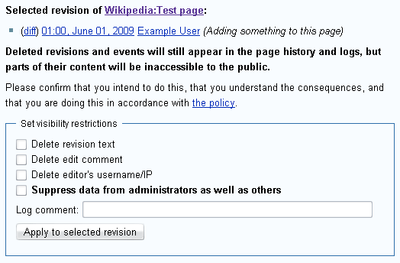
管理者が編集やログを表示/非表示するには、表示/非表示したい版の横、または差分、または投稿記録にある「(表示/非表示)」ボタンをクリックします。管理者の持つ権限の種類によって、選択肢が3つまたは4つあります。
- To hide or unhide a revision or a log entry, click the small (del/undel) button next to the relevant revision, diff, or log entry that you wish to show or hide. Depending on your permissions, there may be either three or four options to choose from:
- 版のテキストを隠す / Delete revision text
- 編集の要約を隠す/ Delete edit comment
- 投稿者の利用者名またはIPを隠す / Delete editor's username/IP
- Suppress data from administrators as well as others (only available to users with the suppressrevision right, namely oversighters)
対処したい内容のチェックボックスに印を入れ、「削除の理由」を選択し、必要に応じて「他の、または追加の理由」に記入してください。これが終わったら、「選択した版に適用」ボタンをクリックしてください。入力した処置内容が反映されます。
- Tick the checkboxes next to each of the actions you wish to apply to the selection, and provide an informative summary in the "Log comment field". Once this information has been filled in, click the "Apply" button to submit the information. If this has been done correctly, a success message should be displayed on your screen.
版指定削除されている版のまたはログを表示に切り替える場合、または版指定削除した理由を変更する場合も、「(表示/非表示)」ボタンをクリックし、チェックボックスの印を取ったり、理由を変更したりして下さい。最後に「選択した版に適用」ボタンをクリックして下さい。システム的な処理が完了した場合、画面に「完了しました」の表示が行われます。
- To unhide a revision or log entry, or to amend the data that is hidden, click the (del/undel) button for the revision or log entry and simply untick the boxes, provide a reason or summary and click the "Apply" button. Success should be marked by the display of a success message.
投稿者の利用者名またはIPを隠すことができるのは、「偶然ログアウトされてIPが表示されてしまった場合」「利用者名そのものが攻撃的な表現になっている場合」に限られます。利用者名を版指定削除する場合には、その投稿でその利用者が行った貢献的投稿を、管理者権限を持つ人以外が見えないように完全に除去してください。これに反すると、著作権の侵害を引き起こす可能性があります。
- Hiding of a username or IP should only be used where that username or IP has a reason in and of itself to be hidden, such as accidentally editing logged out or an attack username. Hiding a username will remove the contribution completely from the user's contributions list (except from administrators, who will see a warning indicating it is invisible to users), rather than a crossed out entry for deleted edits without hidden username. This will cause issues with users trying to review actions taken on the user, as well as potential copyright violation risks.
版指定削除機能のログ自体の秘匿 RevisionDelete's own log entries
[編集]
オーバーサイト権限保持者が秘匿処理の実施記録を秘匿するには、"Suppress data from administrators as well as others"欄をチェックします。「秘匿処理」の実施記録の例を右の図に示します。(diff | change visibility)を選んで秘匿して下さい。
- Use of RevisionDelete produces an entry in the public deletion log, or the private suppression log if used by an oversighter and "Suppress data from administrators as well as others" is checked. Log entries created in the public deletion log look like those displayed to the right, for page revision and log entries visibilities respectively. The options (diff | change visibility) provide an easy link to view or redact the underlying page revision to which the log entry refers.
従来の特定版削除との関係 Selective undeletion
[編集]これまで使われてきた特定版削除(一旦ページを全削除し、必要な版だけ復帰させる方法)よりも、この版指定削除機能を適用するのが好ましいです。ただし、これまでの特定版削除が必要になる場合もあります。例えば複雑な履歴を統合する場合などです。ただし、多くの場合、これまで使われてきた特定版削除は一般利用者に対して透明性が悪く、非効率的なので、ページの版を除去する方法に使用することはできません。
- The older method of selective undeletion (i.e. delete the entire page then selectively restore revisions) as a method of deleting revisions should be considered deprecated in favor of this system. While selective undeletion does still have a few valid uses (such as complex history merges), due to its relative lack of transparency and poor efficiency, it should not be used to remove revisions from the page history.
実施状況 Statistics
[編集]- 英語版でのこの機能の実施状況をWikipedia:Revision deletion/Statisticsのページで確認することができます。
関連項目
[編集]- mw:Help:RevisionDelete — MediaWiki Help page.
- mw:RevisionDelete — Technical page discussing the function.
- mw:Bitfields for rev deleted — Largely outdated technical discussion.
- User:Fl/Reports/RevisionDelete — Essay on RevisionDelete.
- Wikipedia talk:Oversight — Stats on current oversight usage of the function.
- MediaWiki:Revdelete-reason-dropdown — configuration page for the RevDelete dropdown box
