Wikipedia:ビジュアルエディター/フィードバック/過去ログ2
| このページは過去の議論を保存している過去ログページです。編集しないでください。新たな議論や話題は、Wikipedia:ビジュアルエディター/フィードバックで行ってください。 |
Please test VisualEditor in your language!
[編集]
It is very important to us at the Editing Department that VisualEditor works in every language, for every user.
VisualEditor's editing environment is a browser ContentEditable element. This means that your input method editor (IME) should already know how to work with it. However, to make VisualEditor correctly edit wiki pages, we have to stop browsers in lots of ways from breaking the page.
Sometimes this can interfere with IMEs. To make sure we work in your IME, we need your help: please see wikimedia.github.io/VisualEditor/demos/ve/desktop-dist.html#!pages/simple.html. This is the core system inside VisualEditor which lets you write and edit. It is different from the full editor, and some of the tools you are used to will be missing.
We're interested in particular in whether you can write text at all, what happens when you select different candidate texts, and how VisualEditor behaves in general.
More details, and some early test results, are provided here: mediawiki.org/wiki/VisualEditor/IME_Testing#What_to_test.
We would love to hear from every language, and especially languages which use IMEs, like Japanese, Korean, Indic languages, Arabic and others. Thank you for your help.
Yours,
Please join the 2nd edition of the VisualEditor Translathon
[編集]
Hello!
I'm pleased to announce the 2nd edition of the VisualEditor Translathon.
It is a translation rally, focused on interface messages and help pages related to VisualEditor. In order to participate, you need to sign up on the Translathon page on TranslateWiki.
The top 3 contributors will each win a Wikipedia t-shirt of their choice from the Wikipedia store[1]. Translations made between July 15th and July 19th (CDT time zone) qualify[2].
If you are at Wikimania Mexico this year, you are also welcome to join a related sprint during the hackathon in Workplace 1 - Don Américo, Thursday 16 July at 4pm (CDT) at the conference venue, so you can meet other fellow translators and get support if you need some.
Interface messages have the priority. You will need to create an account at translatewiki.net in order to work on them, if you don't have one. It is recommended to create the account ASAP, so that it can be confirmed in time.
You can also help translate documentation pages about VisualEditor on mediawiki.org. You can use your Wikipedia account to work there.
You will find instructions, links and other details on the Translathon page.
Thanks for your attention, and happy translating!
Elitre (WMF) 2015年7月13日 (月) 20:59 (UTC)
The visual editor is coming to this wiki
[編集]
Hello. Please excuse the English. 邦訳にご協力ください. ありがとうございます!
Hi everybody,
My name is Erica, and I am a Community Liaison at the Wikimedia Foundation. I'm here to let you know that the visual editor is coming to editors at this Wikipedia soon. It allows people to edit Wikipedia articles as if they were using word processing software.
You don't have to wait until the deployment to test it; you can test the visual editor right now. To turn it on, select "ベータ版" in your preferences. Choose "ビジュアルエディター" and click save. When it is enabled, you will press the "編集" button to edit an article in the new software. To use the wikitext editor, you can press "ソースを編集".
After the deployment, everyone will automatically have the option to use either the visual editor or the current wikitext editor. For more information about how to use the visual editor, see mw:Help:VisualEditor/User guide.
More information about preparing for the visual editor is posted here.
- It's easier to add templates if you've added TemplateData information.
- Please help translate the user interface and pages about the visual editor. See the visual editor's TranslationCentral for general information. To translate the user guide, go to the MediaWiki.org page, and select "このページを翻訳". Your language should be available from the drop-down menu on the right. Once you've done this, you'll see the document in English, side by side with any translation work already done in your language. You can add new translations or change old translations. To translate the user interface, you need to create an account at translatewiki.net. Contact me personally if you need help with that.
- Please let us know if you find any problems. You can report issues in Phabricator, the new bug tracking system or on the central feedback page on MediaWiki.org. If you notice major issues affecting your project, please leave a note on my talk page.
Thank you, and happy editing! --Elitre (WMF) (talk) 2016年2月5日 (金) 18:29 (UTC)
Reminder: the visual editor is coming to this wiki soon
[編集]
Hello again. Please excuse the English. 邦訳にご協力ください. ありがとうございます!
This is a reminder that the visual editor is coming to all editors at this Wikipedia soon. As of this writing, the team is not aware of any issues specific to this language that should prevent the new software to be deployed here; therefore, please do let us know if you find any problems instead. You can report issues in Phabricator, the new bug tracking system or on the central feedback page on MediaWiki.org. There is a short guide at mediawiki.org that you can follow (as if it was a "checklist") to learn about the community work necessary to adapt the visual editor, and its referencing system in particular, to your community's needs.
If you can translate from English into this wiki's language, or know anyone who can, please follow the links below; just a little effort is required to make this language progress toward translations' completion! You'll help your community get the best possible experience when it comes to interface messages and documentation related to the visual editor. After you click on any links, your language should be available from the drop-down menu on the right. Once you've selected it, you'll see the document in English side by side with any translation work already done in your language. You can add new translations or modify existing ones. The interface is hosted at https://translatewiki.net; you'll need an account if you never translated there before. The other pages are at Mediawiki.org, for which you can use your regular Wikipedia account. You're welcome to contact me personally whenever you need help.
Thank you for your cooperation, and happy editing! --Elitre (WMF) (talk) 2016年2月26日 (金) 16:35 (UTC)
The visual editor will be enabled on this wiki in early May
[編集]Hello again. Please excuse the English. 邦訳にご協力ください. ありがとうございます!
As per previous announcements, the visual editor (ビジュアルエディター) will be enabled at the Japanese Wikipedia in some days. Here's a quick explanation of what is going to happen: you can find a more detailed one, with pictures, at mediawiki.org. Please help me spread the word about this major change.
- What's changing?
- In the new system, you get a single edit tab which follows your preferences, and that therefore will launch the wikitext editor or the visual editor depending on which one you opened the last (最後に使用したエディターを記憶する).
This applies to everyone who edited recently, including anonymous users. - How do I switch to the other editor then?
- Buttons on the toolbars of both editors were added months ago so that you can switch from one to the other every time you want to, without losing your changes and without having to save first.
The button, located on the right side of the toolbar, looks like square brackets ([[ ]]) in the visual editor, and like a pencil ( ) in the wikitext editor.
) in the wikitext editor. - Are there other options available?
- Yes. You can choose whether you want to:
- 可能であれば常にビジュアルエディターを使用する (if you temporarily switch to the wikitext editor through the button on the toolbar, the system won't remember it; also, it only applies to namespaces where the visual editor is available).
- 常にソースエディターを使用する (if you temporarily switch to the visual editor through the button on the toolbar, the system won't remember it)
- 両方のエディタータブを表示する (a system in place at multiple wikis since 2013. You are familiar with this option if you have been using the visual editor here.)
- Please note: all the users will always have the opportunity to switch to the other editor via buttons on the toolbars, for occasional edits.
- How do I set my preference?
- If you want to try or to stay in the new system: you don't need to do anything.
- If you had explicitly disabled the visual editor in the past and want to keep it disabled: you don't need to do anything.
- All the registered users have a dropdown menu in the Editing tab of their Preferences (編集 --> 編集モード:), where they can choose from. This only needs to be done once. Don't forget to save ;)
- Users with the visual editor disabled need to re-enable it if they're interested in accessing that menu!
- People who use the visual editor regularly will see a pop-up, and they can choose their favorite setting there. Of course, they can change their mind at any time just like the others, and pick a different setting from their Preferences.
- Anonymous users who have used the visual editor recently will also be able to choose which editor they want to edit with.
- Reminder: all the users will always have the opportunity to switch to the other editor via buttons on the toolbars, for occasional edits.
Please do let us know about any anomalies you think you're experiencing, and do post any other feedback here. I'd like to thank everyone who has already worked to make the transition easier for this community, and whoever will help me processing feedback in Japanese.
Thank you! --Elitre (WMF)(会話) 2016年4月27日 (水) 18:44 (UTC)
ビジュアルエディターが5月上旬に導入されます
[編集]みなさん、こんにちは。
先日お知らせしましたように、the visual editor (ビジュアルエディター) がもうすぐ日本語版ウィキペディアに導入されます。なにがどうなるか手短にご説明します。図解入りの詳しい説明についてはmediawiki.orgをご覧ください。 この大きな変更について、周知を手伝ってください。
- 何が変わるのですか?
- 新しいシステムでは、個人設定で変更可能なsingle edit tab(単一編集タブ)が表示され、ウィキテキストエディターか、ビジュアルエディターか、どちらか、前回に開いたほうが起動されます (最後に使用したエディターを記憶する)。
この機能は最近編集したすべての人に、IP利用者も含めて適用されます。 - どうやってもう一つのエディターに切り替えるのですか?
- 数ヶ月前、両方のエディターのツールバーに、保存しなくても内容を保持したままエディターを好きなときにいつでも切り替えるためのボタンが追加されました。
ビジュアルエディターでは角括弧([[ ]])、ウィキテキストエディターでは鉛筆マーク( )がエディターの右端に表示されます。
)がエディターの右端に表示されます。 - ほかの選択肢はありますか?
- あります。以下の中から選ぶことができます:
- 可能であれば常にビジュアルエディターを使用する (ツールバーのボタンからウィキテキストエディターに一時的に切り替えた場合、システムはそれを記憶しません;また、ビジュアルエディターが利用可能な名前空間にのみ適用されます)。
- 常にソースエディターを使用する (ツールバーのボタンからビジュアルエディターに一時的に切り替えた場合、システムはそれを記憶しません)。
- 両方のエディタータブを表示する (2013年以来多くのウィキで適用されていたシステムです。もしあなたがこれまでにビジュアルエディターを使ってきたなら、すでにご存知のことでしょう)
- 注:利用者はだれでもツールバーのボタンからエディターを一時的に切り替えることができます。.
- どうやったら個人設定できますか?
- もし新しいシステムを使いたいなら、何もする必要はありません。
- 過去にビジュアルエディターを明示的にオフにしていて、その状態を保ちたい場合も、何もする必要はありません。
- 登録利用者にはすべて Editing tab of their Preferences (編集 --> 編集モード:)にドロップダウンメニューが表示され、そこから選択できます。一度選択するだけでよいのです。忘れず保存してください;)
- ビジュアルエディターをオフにしている利用者は、このメニューを試してみたければ、ビジュアルエディターをオンにしてください
- ビジュアルエディターを日常的に使う利用者には、ポップアップが表示され、そこで好きなほうのエディターを選ぶことができます。もちろん、気が変わったら、いつでも別の設定を個人設定から選んでください。
- 最近ビジュアルエディターを使ったことのある匿名利用者は、同じように、どちらのエディターで編集したいか選ぶことができるようになります。
- 注:利用者はだれでもツールバーのボタンからエディターを一時的に切り替えることができます。
なにか異常事態を感じたらどうぞお知らせください。それ以外のフィードバックもお願いします。これまでに翻訳にご協力いただいた皆さんに感謝します。 また今後とも日本語でのフィードバックへの対応をお助けください。
ありがとうございます! --Elitre (WMF)(会話) 2016年4月27日 (水) 18:44 (UTC)
- Elitre (WMF)さんのメッセージを抄訳しました。--miya(会話) 2016年4月29日 (金) 13:02 (UTC)
Editing News #2—2016
[編集]他の言語で読む • この多言語ニュースレターを購読している人のリスト

リファレンス・リストの挿入が速く簡単にできるようになりました。

脚注の一覧を表示させたい場所 (通常はページ下部) にカーソルを置き、"挿入" メニューを開いてから"情報源一覧" アイコン (3 冊の本) をクリックします。
If you are using several groups of references, which is relatively rare, you will have the opportunity to specify the group. If you do that, then only the references that belong to the specified group will be displayed in this list of references. Finally, click "挿入" in the dialog to insert the 情報源一覧. This list will change as you add more footnotes to the page.
You can read and help translate the user guide, which has more information about how to use the visual editor.前回のニュースレター以来、ビジュアルエディター開発チームはたくさんのバグを直しました。 チームのワークボードは、Phabricatorにあるので見てください。 チームが目下取り組んでいることは、アラビア文字やインド系文字で書かれたものをうまくサポートすることです。それと、ビジュアルエディターを Wikivoyages と Wikisources からの要望にうまく合わせることです。
最近の更新
[編集]現時点ですべての人がビジュアルエディターを使えるプロジェクトは、せいぜいWikivoyagesどまりではありますが、このたび、フランス語版ウィキニュースでも全執筆者において使用が可能になりました。
編集 タブ ソースを編集 タブとに分かれていたものが一つのタブ single edit tab に統合されます。これはすでに、Wikivoyages やハンガリー語、ポーランド語、英語、日本語版ウィキペディアには導入されています。これらのwikiでは Special:Preferences の "編集" タブで切り替えることができます。開発チームはもっとたくさんの人にこの機能を使ってもらう前に、頂戴したフィードバックを検証したりデザインを改善する方法を考えたりしています。
今後の予定
[編集]"ページを保存" のボタンの呼び名が "ページを公開"にかわります。これはビジュアルエディターを利用した編集、ソースコードを直接変更する編集の双方のシステムで適用される予定です。より詳しい情報はMetaのページをご覧下さい。
残る"Phase 6" Wikipediasにおけるすべてのユーザは、あと数ヶ月もしたらビジュアルエディターが使えるようになります。開発者の連中は、あなたの話す言語でのビジュアルエディターの使い心地がナチュラルなものかそうでないのか知りたがっていますので、mediawiki.org のフィードバックのスレッドで、あなたが試してみた言語と感想をぜひとも書き込んでください。 ビジュアルエディターが使えるようになるのは、アラビア語, ヒンディー語, タイ語, タミル語, マラーティー語, マラヤーラム語, ウルドゥー語, ペルシャ語, ベンガル語, アッサム語, アラム語などの言語版のウィキペディアです。
チームは Wikisource にビジュアルエディターを導入しようと頑張っているボランティアの開発者の方々と一緒になって動いています。テストに参加していただける方へのベータテストは今すぐにやります。最終的にはすべての Wikisource ユーザが使えるようにします。 (T138966)
チームはある最新のウィキテキストエディタに取り組んでいます。これはビジュアルエディタに似てはいますが、citoid service やその他の最新式のツールの利用が可能になります。デスクトップパソコン向けのベータ版は2016年9月にお目見えする予定です。このプロジェクトの詳細については、general status update on the Wikimedia mailing list をご覧ください。
一緒にやりませんか?
[編集]- Do you teach new editors how to use the visual editor? Did you help set up the Citoid automatic reference feature for your wiki? Have you written or imported TemplateData for your most important citation templates? Would you be willing to help new editors and small communities with the visual editor? Please sign up for the new VisualEditor Community Taskforce.
- Learn how to improve the "automagical" citoid referencing system in the visual editor, by creating Zotero translators for popular sources in your language! Watch the Tech Talk by Sebastian Karcher for more information.
もしあなたがこれを好みの言語で読んでいないなら、翻訳を手伝ってください。次の発行のときにあなたにお知らせできるように、Subscribe to the 翻訳者のメーリングリストに参加するか、私達に直接連絡してください。ありがとうございます!
m:User:Elitre (WMF), 2016年7月3日 (日) 17:20 (UTC)
Editing News #3—2016
[編集]Read this in another language • Subscription list for this multilingual newsletter

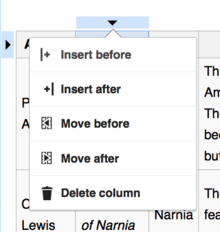
Select a cell in the column or row that you want to move. Click the arrow at the start of that row or column to open the dropdown menu (shown). Choose either "Move before" or "Move after" to move the column, or "Move above" or "Move below" to move the row.
You can read and help translate the user guide, which has more information about how to use the visual editor.
Since the last newsletter, the VisualEditor Team has mainly worked on a new wikitext editor. They have also released some small features and the new map editing tool. Their workboard is available in Phabricator. You can find links to the list of work finished each week at mw:VisualEditor/Weekly triage meetings. Their current priorities are fixing bugs, releasing the 2017 wikitext editor as a beta feature, and improving language support.
Recent changes
[編集]- You can now set text as small or big.[1]
- Invisible templates have been shown as a puzzle icon. Now, the name of the invisible template is displayed next to the puzzle icon.[2] A similar feature will display the first part of hidden HTML comments.[3]
- Categories are displayed at the bottom of each page. If you click on the categories, the dialog for editing categories will open.[4]
- At many wikis, you can now add maps to pages. Go to the Insert menu and choose the "Maps" item. The Discovery department is adding more features to this area, like geoshapes. You can read more at mediawiki.org.[5]
- The "Save" button now says "Save page" when you create a page, and "Save changes" when you change an existing page.[6] In the future, the "ページを保存" button will say "ページを公開". This will affect both the visual and wikitext editing systems. More information is available on Meta.
- Image galleries now use a visual mode for editing. You can see thumbnails of the images, add new files, remove unwanted images, rearrange the images by dragging and dropping, and add captions for each image. Use the "Options" tab to set the gallery's display mode, image sizes, and add a title for the gallery.[7]
Future changes
[編集]The visual editor will be offered to all editors at the remaining 10 "Phase 6" Wikipedias during the next month. The developers want to know whether typing in your language feels natural in the visual editor. Please post your comments and the language(s) that you tested at the feedback thread on mediawiki.org. This will affect several languages, including Thai, Burmese and Aramaic.
The team is working on a modern wikitext editor. The 2017 wikitext editor will look like the visual editor and be able to use the citoid service and other modern tools. This new editing system may become available as a Beta Feature on desktop devices in October 2016. You can read about this project in a general status update on the Wikimedia mailing list.
Let's work together
[編集]- Do you teach new editors how to use the visual editor? Did you help set up the Citoid automatic reference feature for your wiki? Have you written or imported TemplateData for your most important citation templates? Would you be willing to help new editors and small communities with the visual editor? Please sign up for the new VisualEditor Community Taskforce.
- If you aren't reading this in your preferred language, then please help us with translations! Subscribe to the Translators mailing list or contact us directly, so that we can notify you when the next issue is ready. ありがとうございます!
2016年10月15日 (土) 17:49 (UTC)
Editing News #1—2017
[編集]Read this in another language • Subscription list for this multilingual newsletter

Did you know that you can review your changes visually?

In visual mode, you will see additions, removals, new links, and formatting highlighted. Other changes, such as changing the size of an image, are described in notes on the side.

Click the toggle button to switch between visual and wikitext diffs.
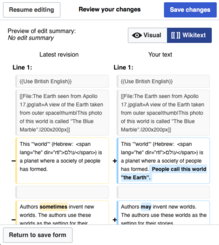
The wikitext diff is the same diff tool that is used in the wikitext editors and in the page history. You can read and help translate the user guide, which has more information about how to use the visual editor.
Since the last newsletter, the VisualEditor Team has spent most of their time supporting the 2017 wikitext editor mode which is available inside the visual editor as a Beta Feature, and adding the new visual diff tool. Their workboard is available in Phabricator. You can find links to the work finished each week at mw:VisualEditor/Weekly triage meetings. Their current priorities are fixing bugs, supporting the 2017 wikitext editor as a beta feature, and improving the visual diff tool.
最近の更新
[編集]- A new wikitext editing mode is available as a Beta Feature on desktop devices. The 2017 wikitext editor has the same toolbar as the visual editor and can use the citoid service and other modern tools. Go to Special:Preferences#mw-prefsection-betafeatures to enable the ⧼Visualeditor-preference-newwikitexteditor-label⧽.
- A new visual diff tool is available in VisualEditor's visual mode. You can toggle between wikitext and visual diffs. More features will be added to this later. In the future, this tool may be integrated into other MediaWiki components. [8]
- The team have added multi-column support for lists of footnotes. The
<references />block can automatically display long lists of references in columns on wide screens. This makes footnotes easier to read. You can request multi-column support for your wiki. [9] - You can now use your web browser's function to switch typing direction in the new wikitext mode. This is particularly helpful for RTL language users like Urdu or Hebrew who have to write JavaScript or CSS. You can use Command+Shift+X or Control+Shift+X to trigger this. [10]
- The way to switch between the visual editing mode and the wikitext editing mode is now consistent. There is a drop-down menu that shows the two options. This is now the same in desktop and mobile web editing, and inside things that embed editing, such as Flow. [11]
- The カテゴリ item has been moved to the top of the ページ設定 menu (from clicking on the "hamburger" icon) for quicker access. [12] There is also now a "Templates used on this page" feature there. [13]
- You can now create
<chem>tags (sometimes used as<ce>) for chemical formulas inside the visual editor. [14] - Tables can be set as collapsed or un-collapsed. [15]
- The 特殊文字 menu now includes characters for Canadian Aboriginal Syllabics and angle quotation marks (‹› and ⟨⟩) . The team thanks the volunteer developer, Tpt. [16]
- A bug caused some section edit conflicts to blank the rest of the page. This has been fixed. The team are sorry for the disruption. [17]
- There is a new keyboard shortcut for citations:
Control+Shift+Kon a PC, orCommand+Shift+Kon a Mac. It is based on the keyboard shortcut for making links, which isControl+KorCommand+Krespectively. [18]
Future changes
[編集]- The team is working on a syntax highlighting tool. It will highlight matching pairs of
<ref>tags and other types of wikitext syntax. You will be able to turn it on and off. It will first become available in VisualEditor's built-in wikitext mode, maybe late in 2017. [19] - The kind of button used to プレビューを表示, 差分を表示, and finish an edit will change in all WMF-supported wikitext editors. The new buttons will use OOjs UI. The buttons will be larger, brighter, and easier to read. The labels will remain the same. You can test the new button by editing a page and adding
&ooui=1to the end of the URL, like this: https://www.mediawiki.org/wiki/Project:Sandbox?action=edit&ooui=1 The old appearance will no longer be possible, even with local CSS changes. [20] - The outdated 2006 wikitext editor will be removed later this year. It is used by approximately 0.03% of active editors. See a list of editing tools on mediawiki.org if you are uncertain which one you use. [21]
- If you aren't reading this in your preferred language, then please help us with translations! Subscribe to the Translators mailing list or contact us directly, so that we can notify you when the next issue is ready. ありがとうございます!
2017年5月12日 (金) 18:05 (UTC)
Editing News #1—2018
[編集]Read this in another language • Subscription list for this multilingual newsletter

Did you know that you can now use the visual diff tool on any page?

Sometimes, it is hard to see important changes in a wikitext diff. This screenshot of a wikitext diff (click to enlarge) shows that the paragraphs have been rearranged, but it does not highlight the removal of a word or the addition of a new sentence.
If you enable the Beta Feature for "⧼visualeditor-preference-visualdiffpage-label⧽", you will have a new option. It will give you a new box at the top of every diff page. This box will let you choose either diff system on any edit.

Click the toggle button to switch between visual and wikitext diffs.
In the visual diff, additions, removals, new links, and formatting changes will be highlighted. Other changes, such as changing the size of an image, are described in notes on the side.
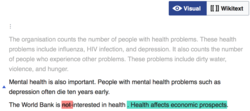
This screenshot shows the same edit as the wikitext diff. The visual diff highlights the removal of one word and the addition of a new sentence.
You can read and help translate the user guide, which has more information about how to use the visual editor.
Since the last newsletter, the Editing Team has spent most of their time supporting the 2017 wikitext editor mode, which is available inside the visual editor as a Beta Feature, and improving the visual diff tool. Their work board is available in Phabricator. You can find links to the work finished each week at mw:VisualEditor/Weekly triage meetings. Their current priorities are fixing bugs, supporting the 2017 wikitext editor, and improving the visual diff tool.
Recent changes
[編集]- The 2017 wikitext editor is available as a Beta Feature on desktop devices. It has the same toolbar as the visual editor and can use the citoid service and other modern tools. The team have been comparing the performance of different editing environments. They have studied how long it takes to open the page and start typing. The study uses data for more than one million edits during December and January. Some changes have been made to improve the speed of the 2017 wikitext editor and the visual editor. Recently, the 2017 wikitext editor opened fastest for most edits, and the 2010 WikiEditor was fastest for some edits. More information will be posted at mw:Contributors/Projects/Editing performance.
- The visual diff tool was developed for the visual editor. It is now available to all users of the visual editor and the 2017 wikitext editor. When you review your changes, you can toggle between wikitext and visual diffs. You can also enable the new Beta Feature for "Visual diffs". The Beta Feature lets you use the visual diff tool to view other people's edits on page histories and Special:RecentChanges. [22]
- Wikitext syntax highlighting is available as a Beta Feature for both the 2017 wikitext editor and the 2010 wikitext editor. [23]
- The citoid service automatically translates URLs, DOIs, ISBNs, and PubMed id numbers into wikitext citation templates. It is very popular and useful to editors, although it can be a bit tricky to set up. Your wiki can have this service. Please read the instructions. You can ask the team to help you enable citoid at your wiki.
Let's work together
[編集]- The team will talk about editing tools at an upcoming Wikimedia Foundation metrics and activities meeting.
- Wikibooks, Wikiversity, and other communities may have the visual editor made available by default to contributors. If your community wants this, then please contact Dan Garry.
- The
<references />block can automatically display long lists of references in columns on wide screens. This makes footnotes easier to read. You can request multi-column support for your wiki. [24] - If you aren't reading this in your preferred language, then please help us with translations! Subscribe to the Translators mailing list or contact us directly. We will notify you when the next issue is ready for translation. ありがとうございます!
2018年3月2日 (金) 20:56 (UTC)
Editing News #2—2018
[編集]
ご存知ですか?
携帯端末でビジュアルエディターが使えることをご存知ですか?

編集を始めるには鉛筆アイコンを押します。開いたウィンドウは、おそらくはウィキテキスト編集モードで表示されるでしょう。
ツールバーにも鉛筆アイコンがあります。 そのアイコンで編集機能をウィキテキストからビジュアルに、またその逆に切り替えます。

編集が終わったら、必ず保存しましょう。
ビジュアルエディタのユーザガイドを読んで翻訳を手伝ってください。詳しい操作方法が説明してあります。ニュースレターの前号をお届けして以降、編集機能開発チームでは業務内容を2017年版ウィキエディタならびにビジュアル差分ツールにまとめて公開しました。 チームは携帯端末を使う編集者のニーズ調査を始めています。 ワークボードはPhabricatorにあります。 チームはバグ修正と携帯端末での編集機能の改善を現状の優先事項にしました。
最近の更新
[編集]- 編集機能開発チームよりinitial report about mobile editing (携帯端末を利用した編集の報告書第1案) が公開されました。
- 同チームではモバイル版ウェブサイトで使うビジュアル編集の設計について、検討に入りました。 新人編集者がスマホから基本的な作業をしようとしても、例えばウィキペディアの記事にリンクを追加したくても失敗する事例が見られます。 状況報告はこちらにあります。
- 閲読者チームはチーム主催の携帯端末向け投稿プロジェクトを進めています。
- 2006年版ウィキ文編集機能はサポートを終了しました。 そちらの編集機能に特化したツールバーを使ってきた利用者には、ツールバー自体が表示されません。 この状況を解決するには別のエディタに切り替えが必要で、個人設定のページの編集タブかガジェットのタブあるいはベータ版機能のタブから選び、チェックを入れて保存した上でご利用ください。
- 閲読者チームはビジュアルエディタの開発履歴と現状について説明し録画を公開しました (映像の29分30秒あたりから開始。)
- Language チームは先月の「世界翻訳の日」International Translation Day に合わせて、コンテンツ翻訳機能の更新版 (CX2) を発表しました。 これはビジュアル編集機能を導入してテンプレートや表組み、画像の編集を補助しています。 また翻訳されたページの公開時に、ウィキテキストの出力が改善されています。 [25]
一緒にやりませんか?
[編集]- 閲読者チームはモバイル版のウェブサイトで、ビジュアル編集機能の改良を実現したいと考えています。 まず構想に目を通して、モバイル環境でウェブサイトを使う編集者にとって、どんな改善点があるかを指摘していただけないでしょうか。
- 来週からコミュニティ要望アンケートが始まります。
- もしこの文章が英語で表示される場合は、いつもご利用の言語への翻訳にぜひご協力ください! 翻訳者メーリングリストの購読申し込みその他、直接の連絡先はこちら。 次号の翻訳作業の準備ができたら、すぐにご連絡します。 ありがとうございます!
2018年11月2日 (金) 14:17 (UTC)
Editing News #1—July 2019
[編集]
ご存知ですか?
モバイル機器でビジュアル編集機能を使ってみましたか?
どの記事も上部に鉛筆のアイコンがあります。編集を始めるには、このアイコン![]() をタップします。
をタップします。
編集
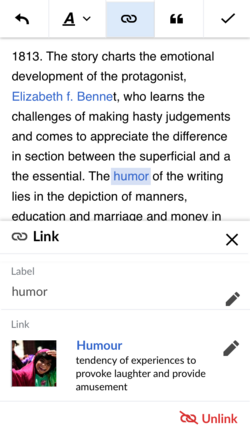
モバイル版のビジュアル編集機能では、リンク編集用の編集カードはこんな外観です。 試験版を使ってみるにはこちら。📲 編集カードを試してみる。
お待ちかねの編集機能ニュースレターをお届けします。
前号の発行からの担当チームの近況は、モバイル版のビジュアル編集機能関連の機能を2件リリース完了、現在、次の3件の開発が進んでいます。 チームはこれらの作業全てを通し、モバイル版ウェブ環境でもっと簡単に編集するという目標に向かっています。
ところで、最近の更新の説明に進む前に、皆さんに質問があります。
リンクの追加や変更ですが、新しい方法のテストに参加してもらえませんか?
興味がある場合は、ぜひ皆さんのインプットを活用させてください。 このリンクの新機能のテストは、通常とは別のウィキで実施します。
手順を説明していますので、テストで経験したことのインプットのシェアと合わせて以下のリンク先をご参照ください。
最近の更新
[編集]モバイル版ビジュアル編集機能は、スマホやタブレットでモバイルサイト向きにシンプルにした編集用ツールです。 編集機能チームはその改良のため、新しいツール2件を実装したばかりです。
- 節の編集
- 目標は編集に集中できる機能作りです。
- チームはこれをA / Bテストで調べました。 このテストは示しましたセクション編集を使用できる貢献者は、フルページ編集のみを行っている人よりも、開始した編集を公開する確率が1%高くなりました。
- オーバーレイを読み込む
- 目的は読書と編集の間の移行を円滑にすることです。
セクション編集と新しいローディングオーバーレイは、モバイルビジュアルエディタを使用して誰でも利用できるようになりました。
新しく活発なプロジェクト
[編集]これは私達の最も活発なプロジェクトのリストです。 Watchこれらのページでは、プロジェクトの最新情報について学び、新しいデザイン、プロトタイプ、研究成果についてのあなたの意見を共有してください.
- 編集カード: リンクの追加と変更をもっとわかりやすくするツールで、記事の中の出典や画像、テンプレートその他を扱います。 機能のお試しが始まりました。 手順の説明はこちら。 📲 編集カードを使ってみる.
- 新しいモバイル版ツールバー: このプロジェクトは、編集ツールが認識しやすいときに寄稿者がより成功しているかどうかを学びます。
- モバイルビジュアルエディタの可用性: このA / Bテストでは、「モバイルビジュアルエディタを使用すれば、新しいコントリビュータのほうが成功していますか?」と尋ねられます。 この課題の取り組みには20件のウィキペディアとコラボしています。
- 使いやすさの改善: このプロジェクトはモバイルビジュアルエディタをより使いやすくするでしょう。 目標は、寄稿者が編集に専念し続け、編集ツールに自信を持てるようにすることです。
今後の予定
[編集]- ウィキマニア:2019年8月のウィキマニアに編集チームからも数名、参加予定です。 Community Growth のスペースで、モバイル環境の編集についてセッションを主催します。編集機能の改善についてチームとぜひ会話しませんか。
- トークページ: 編集チームはこの先の数週間、ウィキのコミュニケーション改善のためトークページの改良に着手する予定です。
もっと詳しく
[編集]モバイル版ビジュアル編集機能は、チームが担当するプロジェクトを知るのに適した場所です。編集に関連のある話題でしたら、皆さんとの会話を希望しています。 ご意見ご質問はTalk:VisualEditor on mobileに投稿をお待ちしています。
2019年7月23日 (火) 18:32 (UTC)
Editing News #2 – Mobile editing and talk pages
[編集]今週号の特集は編集機能チームによるモバイル版ビジュアルエディターの開発、新しいトークページ・プロジェクトと、Wikimania 2019報告です。
ヘルプ
[編集]トークページではどんなやり取りが印象に残っていますか? 誰かから教えてもらって新しい知識や方法がわかったという体験ですか? あるいは特定のグループに入るきっかけを誰かが示してくれたことはありませんか?それともどんな経験でしたか? 内容に制限はありませんので、ぜひ聞かせてください!
みなさんがトークページをどう活用しているか教えてください。 その際に記憶に残るやり取りの特定版リンクあるいは状況の説明を このプロジェクトのトークページで共有しましょう。 皆さんから実例を聞きたいのです。チームはそういう例を活かしてこのプロジェクトが働きかける課題を絞りこみ、なにを広めるとよいか共通認識を固めることができます。
トークページ・プロジェクト
[編集]ウィキ上のコミュニケーション向上を目指して、トークページの相談 Talk Pages Consultation をグローバルに実施し、ツールの改善を目指しています。2019年2月から同6月にわたり、15言語のウィキ20件から500人超のボランティアを得て、財団職員は話し合い用ツールの製品方向づけを策定しました。 トークページの相談に関しては、8月の第2の報告書に、チームが製品のどんな方向づけに従って進行を始めたか、 まとめてあります。詳細はリンク先をご参照ください。Talk Page Project プロジェクトのページはこちら。
現状の初期段階でチームへのご協力をお願いします。初期のアイデア出しが進行中です。 プロジェクトへの参加を希望する場合は、プロジェクトページの"Getting involved"節のいちばん下に署名して今後の機会をお待ちください。
モバイル版ビジュアルエディター
[編集]編集機能チームではモバイル端末の編集をもっと簡単にしようと努力中です。モバイル環境でのビジュアルエディターの改変に取り組んでいます。 モバイル端末で編集してご意見がある皆さんは、Talk:VisualEditor on mobileに投稿してください。

- 編集機能チームは9月3日に編集カードの第3版を公開しました。モバイル版ビジュアルエディターで誰でも試用できます。
- 編集カードではリンクの追加や編集の設計を更新しました。そのほかにもリンクの編集はワークフローを作り、表示する文字やターゲットを1箇所で扱えます。
- フィードバックをお願いします。スマートフォンでモバイル版ビジュアルエディターを開くと、新版の編集カードを試用できます。フィードバックの投稿先は編集カードのトークページです。
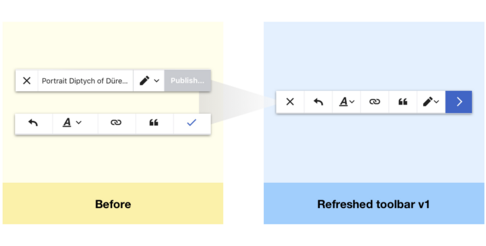
- 9月にはモバイル版ビジュアルエディターの編集ツールバーを更新しています。これらの変更は誰でも同エディター上で確認できます。
- 単一のツールバー: 編集ツールはまとめて同じツールバーに配置します。以前はクリックするツールに合わせて、ツールバーを切り替えて表示しました。
- 新しい画面遷移: 編集の流れで画面遷移の「戻る」・「次へ」のボタンが変わりました。
- 切り替えが滑らか。 編集モードをビジュアルとウィキ文の相互の切り替えはワークフローを改善しました。
- フィードバックをお願いします。スマートフォンでモバイル版ビジュアルエディターを開くと、改良版のツールバーを試用できます。フィードバックの投稿先はツールバーのトークページです。
ウィキマニア
[編集]編集機能チームではスウェーデンのウィキマニア2019に参加しました。 モバイル版ビジュアルエディタの分科会と、新しいトークページのプロジェクトの分科会を主催。 協力者と一緒にモバイル版ビジュアルエディタの新しい機能を2件、テストしました。 チームが現地で実施したり学んだことは、チームがまとめたウィキマニア2019報告書をご参照ください。
今後の予定
[編集]- トークページ・プロジェクト: 改訂案の最初の1群を構想中です。変更を検討するため特定のコミュニティに協力を依頼することになります。プロジェクトページの一覧に署名すると、情報更新の通知が効率的に届きます。参加はこちら。
- モバイル版ビジュアルエディターを既定にする試験: 試験結果は、編集機能チームの計画では2019年の年内に発表予定です。最新情報を入手するにはVisualEditor as mobile default project pageをウォッチリストに追加してください。
- 編集カードの影響調査: この調査ではプロジェクトが利用者にとって、リンクや出典の追加などで有益だったかどうか調べます。11月には編集機能チームから発表するよう努力しています。 最新情報を入手するには、ウォッチリストにプロジェクトのページEdit Cards project page を追加しましょう。
– PPelberg (WMF) (talk) & Whatamidoing (WMF) (talk)
2019年10月29日 (火) 11:12 (UTC)
Editing news 2020 #1 – Discussion tools
[編集]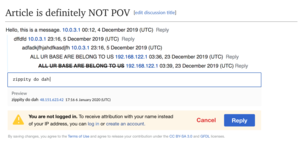
編集機能チームはトークページのプロジェクトに取り組んできました。 このプロジェクトの目標はウィキ上で貢献者同士がかわす意思疎通を、もっと楽にすることです。コミュニティの皆さんとの2019年のトークページに関する協議の成果のひとつです。

チームでは現在、コメントに使う返信ツールを新しく開発中です。この早期版ではコメント部分の字下げ(インデント)と署名追加を自動処理します。 新しい返信ツールをお試しいただけます。
- 2020年3月31日付でベータ版として新しい返信(返信)ツールを、ウィキペディアの次の4言語版で公開しました。アラビア語版、ドイツ語版、フランス語版、ハンガリー語版。 新しいツールを早めに使いたいと希望されるコミュニティがありましたら、User:Whatamidoing (WMF)までご連絡をお願いします。
- チームには更新を行う直近の計画が複数あります。 ぜひ設計案を検討して、フィードバックをトークページに投稿してください。 チームがテストを予定する機能は下記を含みます。
- 他の利用者に言及する方法の改善 ("ピンもしくは通知"),
- ビジュアル編集機能にリッチテキスト風の選択肢を配備、
- その他の機能で利用者テストや編集者のお勧めで浮上したもの。
編集機能チームの進捗状況の更新情報をお届けしますので、プロジェクトページの"Getting involved"節にご自分の利用者名を追加してください。 次の各ページを![]() ウォッチリストに入れると変更を追跡できます。プロジェクトのメインページ、更新情報、返信ツール、利用者テスト。
ウォッチリストに入れると変更を追跡できます。プロジェクトのメインページ、更新情報、返信ツール、利用者テスト。
– PPelberg (WMF) (talk) & Whatamidoing (WMF) (talk)
2020年4月8日 (水) 19:24 (UTC)
Editing news 2020 #2
[編集]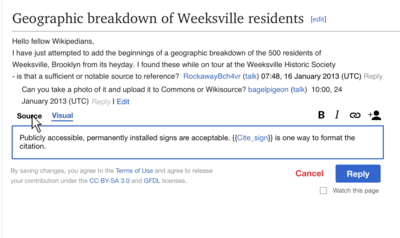
編集機能ニュースレターのこの号では、投稿者がウィキでもっと楽に意思疎通できることを目指すトークページのプロジェクトをご紹介します。
- 返信ツール: 現状では提携するウィキ4件(アラビア語、オランダ語、フランス語、ハンガリー語)にベータ機能として展開、通称は「議論ツール」です。 ベータ機能にはまもなく新機能を盛り込む予定です。コメントを新しいビジュアルな編集モードで書いたり、
@と入力するだけで、他の利用者に言及する(ピンする)機能が対象です。 新機能を試すには、Beta Clusterをご利用ください。今後の2、3ヵ月のうちに、現在の4言語以外でもベータ機能を利用できるようにする予定です。 - 利用者の署名に新しい要件: まもなく利用者が作った変則的な署名を個人設定に登録できなくなります。これには署名の偽造を減らし、ページの破壊防止するとともに、トークページ用の新しいツールの信頼性を高めようという主旨があります。影響を受ける編集者はごく限定的です。
- 議論用の新しいツール: 編集機能チームでは新規の議論を始める手順の簡略化に取り組み始めました。プロジェクトのページに初期の設計を載せましたのでご確認ください。
- トークページ利用調査: 編集機能チームではウィキメディア研究チームと連携し、トークページの利用が編集者の記事の改良にどう役立つか調べてきました。編集初学者はトークページを利用するほど、利用しない人よりもメインの名前空間での編集活動が活発という傾向がわかりました。
2020年6月17日 (水) 20:33 (UTC)
Editing news 2020 #3
[編集]編集機能ニュース 2020 #3
[編集]
7年前の今月、編集機能チームは大半のウィキペディア編集者にビジュアルエディター機能を提供しました。あれから編集者は多くのマイルストーンを越えてきました。
- 5000万件超の編集にデスクトップ版ビジュアルエディターが使われました。
- 新たに2000万件超の記事がビジュアルエディターでつくられました。このうち60万件超は2019年に新規立項されたものです。
- ビジュアルエディターはますます普及しています。導入以来、ビジュアルエディターを使った編集の総数の比率は年々増加しています。
- 2019年、新人利用者 (注) による編集の35% でビジュアルエディターが使われています(注=ログインした編集者で編集履歴99件以下)。この割合は年々増加しています。
- モバイルサイトで行われた編集のうち500万件前後でビジュアルエディターが使われました。そのほとんどは編集機能チームがモバイル版ビジュアルエディタの改良を開始した2018年以降に行われています。
- 2019年11月17日、初めて宇宙空間で行われた編集にモバイル版ビジュアルエディターが使われました。 🚀 👩🚀
- 2017年版ウィキテキストエディターを使った編集は700万件超に達し、中には60万件の新規記事作成も含まれます。2017年版ウィキテキストエディターはビジュアルエディターに組み込まれたウィキテキストモードです。個人設定でこれを有効にすることができます。
2020年7月9日 (木) 12:55 (UTC)
- --Omotecho(会話) 2020年7月9日 (木) 22:32 (UTC) 用語の反映
Wikimania 2021: Individual Program Submissions
[編集]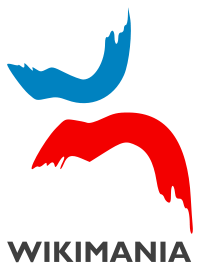
Dear all,
Wikimania 2021 will be hosted virtually for the first time in the event's 15-year history. Since there is no in-person host, the event is being organized by a diverse group of Wikimedia volunteers that form the Core Organizing Team (COT) for Wikimania 2021.
Event Program - Individuals or a group of individuals can submit their session proposals to be a part of the program. There will be translation support for sessions provided in a number of languages. See more information here.
Below are some links to guide you through;
Please note that the deadline for submission is 18th June 2021.
Announcements- To keep up to date with the developments around Wikimania, the COT sends out weekly updates. You can view them in the Announcement section here.
Office Hour - If you are left with questions, the COT will be hosting some office hours (in multiple languages), in multiple time-zones, to answer any programming questions that you might have. Details can be found here.
Best regards,
MediaWiki message delivery(会話) 2021年6月16日 (水) 04:18 (UTC)
On behalf of Wikimania 2021 Core Organizing Team
Editing news 2021 #2
[編集]
今年の年初め、編集チームは返信ツールの大規模研究を行いました。 主な目的としては、返信ツールが編集初心者のウィキにおけるコミュニケーションに役立っているかどうかを調べることが挙げられます。2つ目の目的は、新人編集者がこのツールを使って投稿したコメントが既存のwikitextエディタによるコメントよりも不適切なものが多いか調べることでした。
主な結果 :
- Newer editors who had automatic ("default on") access to the Reply tool were more likely to post a comment on a talk page.
- また、編集初心者が返信ツールで行ったコメントは、ページ編集でのコメントよりも取り消し・巻き戻しされる可能性が低いという結果が出ました。
この結果により、Editingチームはこのツールが役立っていると確信しました。
今後の予定
チームは今後数ヶ月で、返信ツールをオプトアウトで全員が利用できるように計画しています。この機能はアラビア語・チェコ語・ハンガリー語版ウィキペディアで先行的に実装されています。
The next step is to resolve a technical challenge. Then, they will deploy the Reply tool first to the Wikipedias that participated in the study. After that, they will deploy it, in stages, to the other Wikipedias and all WMF-hosted wikis.
現在、ベータ機能として「議論ツール」を有効にできます。返信ツールを導入した後は、Special:Preferences#mw-prefsection-editing-discussionでいつでも設定を変更することができます。
2021年6月24日 (木) 14:14 (UTC)
